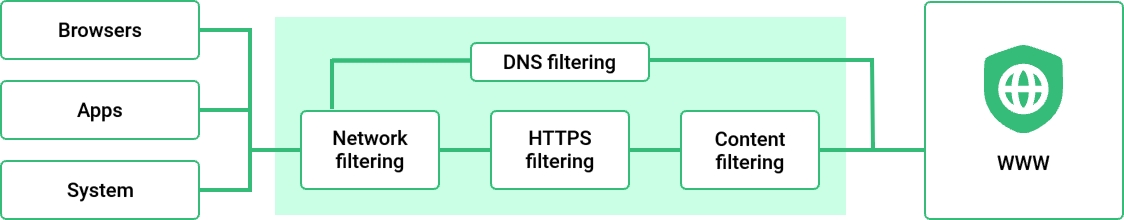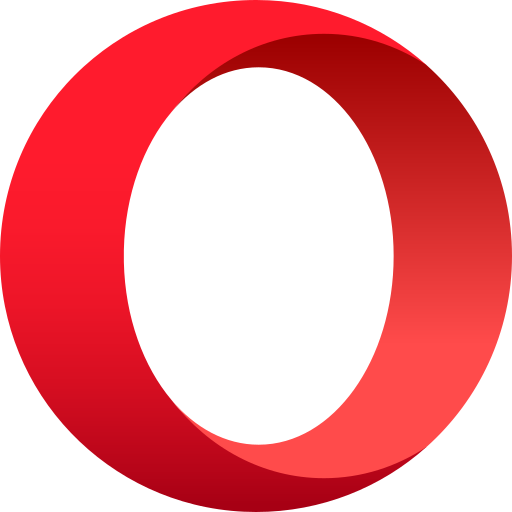AdGuard: The Ultimate Solution for Ad Blocking and Online Privacy
In today's digital age, online advertisements have become an inseparable part of our browsing experience. Whether we are scrolling through social media feeds, reading news articles, or watching videos, ads seem to be everywhere. While the purpose of these ads is to generate revenue for publishers and businesses, they can often be intrusive, interrupting our browsing sessions, making the web pages load slowly, and even compromising our online privacy.
Fortunately, there are effective ad-blocking tools available that can help users regain control over their online experience. Amongst these, AdGuard stands out as one of the leading ad-blocking solutions, providing users with comprehensive protection against annoying ads while also safeguarding their privacy.
If you are looking for a way to block annoying and intrusive ads, protect your online privacy, and improve your browsing experience, you might want to consider AdGuard. AdGuard is a popular and effective ad blocker that works on various platforms, including Windows, Mac, Android, iOS, and browsers.
What is AdGuard?
AdGuard is a software that blocks ads, trackers, malware, phishing, and other online threats. It does this by filtering the network traffic on your device and preventing unwanted requests from reaching your browser or apps. AdGuard also modifies the web pages you visit by removing the ad elements and replacing them with blank spaces. This way, you can enjoy a cleaner and faster web experience without being distracted or annoyed by ads.
Some of the main advantages of using AdGuard ad blocker
AdGuard is an all-in-one tool that combines advanced ad filtering technology, privacy protection features, and content control capabilities. Let's delve into some of the key features that make AdGuard the ultimate solution for ad blocking and online privacy.
Powerful Ad Filtering
AdGuard's robust ad filtering capabilities enable users to eliminate all types of ads, whether they are pop-ups, banners, overlays, or autoplay videos. AdGuard has its own filters, such as the Base filter, the Tracking Protection filter, the Annoyances filter, and the Social Media filter. You can also enable other filters from third-party sources, such as EasyList, EasyPrivacy, Fanboy's Lists, etc. You can also create your own custom filters or import them from a URL. With its extensive ad blocking filters, AdGuard ensures that users can enjoy a clean and uninterrupted browsing experience, making web pages load faster, and conserving valuable bandwidth.
Enhanced Privacy Protection
AdGuard goes a step further by also protecting users' online privacy. It prevents websites, advertisers, and third-party trackers from collecting personal and browsing data, thereby reducing the risk of identity theft, targeted marketing, and other privacy invasion attacks. AdGuard also warns users about potentially dangerous websites and phishing attempts, ensuring a safe browsing experience. You can also report suspicious websites to help improve the database.
User-Friendly Interface
AdGuard offers an intuitive and user-friendly interface, making it easy for both tech-savvy individuals and newcomers to navigate and customize the settings according to their preferences. The tool provides various preset filtering options and allows users to fine-tune the level of ad blocking or privacy protection they desire, giving them complete control over their browsing experience.
Faster browsing speed & Saves bandwidth
Ads often require additional resources to load and display, resulting in slower page loading times and increased data usage. By blocking ads, you can significantly improve the speed and efficiency of your browsing while reducing unnecessary data consumption, especially on mobile devices.
Content Control
AdGuard empowers users to have complete control over the content they see on the internet. It allows users to create custom filters and rules, enabling them to block specific types of content or websites based on their preferences. This feature comes in handy for parents who want to protect their children from accessing inappropriate content online. Parental control lets you set a password and choose which categories of websites to block or allow. You can also whitelist or blacklist specific websites or use the Safe Search option to filter out explicit results from search engines.
Cross-Platform Compatibility
AdGuard is available on various platforms, including Windows, macOS, Android, iOS, and even as browser extensions for popular web browsers like Chrome, Firefox, Safari, and Edge. This ensures that users can benefit from AdGuard's ad-blocking and privacy protection features across all their devices, creating a consistent and hassle-free browsing experience.
Regular updates and support
AdGuard provides regular updates to the ad-blocking filters, ensuring optimal performance and continuous protection against new types of ads and tracking techniques. It also offers responsive customer support to assist users with any issues or queries.
How does AdGuard work?
AdGuard works in two modes: standalone mode and browser extension mode. In standalone mode, AdGuard runs as a separate application on your device and filters all the network traffic, regardless of which browser or app you use. This mode offers more comprehensive protection and customization options, but it also consumes more resources and may require some configuration. In browser extension mode, AdGuard works as an add-on for your browser and only filters the web pages you visit in that browser. This mode is easier to install and use, but it also has some limitations, such as not being able to block ads in other apps or on some websites.
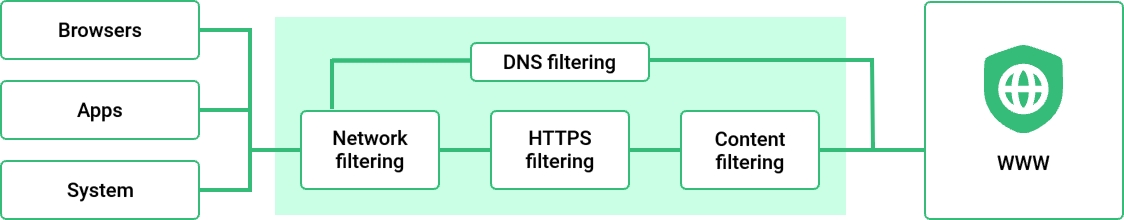
AdGuard ad blocker works by employing a combination of techniques to block ads and protect users' privacy. Here is how it works:
- Blocking Requests: AdGuard intercepts and analyzes web page requests made by your browser. It checks if any of the requested resources are known to be associated with ads, such as ad servers or scripts.
- Filter Lists: AdGuard uses filter lists, which are regularly updated lists of known advertising URLs and patterns. These lists are compiled by volunteers and professionals who continually add and maintain ad-blocking rules. When a request matches a rule in the filter list, AdGuard blocks it.
- Cosmetic Filtering: AdGuard can also remove empty spaces, placeholders, and other elements left behind by blocked ads. This ensures that the web page appearance remains clean and clutter-free.
- DNS Blocking: AdGuard provides the option to block ads at the DNS level. By redirecting DNS requests to its own servers, AdGuard can block ads even before they reach your device, resulting in faster and more efficient ad blocking.
- Tracking Protection: AdGuard blocks tracking scripts, cookies, and other mechanisms used to collect user data. This protects your online privacy by preventing advertisers and websites from tracking your activities, creating user profiles, and serving targeted ads.
- Safe Browsing: AdGuard maintains a database of malicious or harmful websites and blocks access to them. This protects you from visiting sites that could potentially infect your device with malware or engage in phishing activities.
- Customization: AdGuard allows users to customize their ad-blocking experience. You can whitelist certain websites, blacklist specific ads or elements, or create your own filtering rules to meet your needs.
- Browser Extensions: AdGuard offers browser extensions for popular web browsers. These extensions work alongside the main AdGuard application, providing ad-blocking functionality directly within your browser.
By using these techniques, AdGuard ad blocker effectively blocks ads, protects your privacy, and enhances your browsing experience.
How much does AdGuard cost?
AdGuard offers different pricing plans depending on which platform and device you want to use it on. You can choose between:
- Free plan: This plan allows you to use the browser extension mode of AdGuard on one browser with limited features. You can block ads on most websites but not on some platforms like YouTube or Facebook. You can also use some filters and extensions but not Stealth mode or Browsing security.
- Premium plan: This plan allows you to use the standalone mode of AdGuard on up to three devices with full features. You can block ads on all websites and platforms, use all filters and extensions, and enable Stealth mode and Browsing security. You can also sync your settings across devices and get priority customer support. The premium plan costs $29.88 per year for three devices or $39.99 per year for nine devices. You can also get a lifetime license for $99.99 for three devices or $129.99 for nine devices.
- Family plan: This plan allows you to use the standalone mode of AdGuard on up to nine devices with full features. You can also use the Parental control feature to protect your children from inappropriate or adult content. The family plan costs $59.76 per year for nine devices or $199.99 for a lifetime license for nine devices.
You can also get a 14-day free trial of the premium plan to test all the features of AdGuard before you buy it. You can also get a 30-day money-back guarantee if you are not satisfied with the product.
Conclusion
AdGuard is a powerful and effective ad blocker that offers more than just ad blocking. It also protects your online privacy, security, and browsing experience by blocking trackers, malware, phishing, and other online threats. It also allows you to customize your web experience by using filters, extensions, or whitelists. It works on various platforms and devices and offers different pricing plans to suit your needs. You can also get a free trial or a money-back guarantee to try it out risk-free.
AdGuard has many features that make it stand out from other ad blockers and privacy tools. Here are some of them:
- AdGuard can block ads not only in browsers, but also in other apps and games. It supports various platforms, including Windows, Mac, Android, iOS, Linux, and browsers extensions.
- AdGuard can customize the filtering rules according to your preferences. You can choose from different filter lists, create your own rules, whitelist or blacklist specific sites or apps, and adjust the filtering level.
- AdGuard can enhance your browsing experience by removing annoying elements, such as pop-ups, banners, video ads, auto-play videos, etc. It can also speed up the loading time of web pages by reducing the bandwidth consumption.
- AdGuard can protect your personal data from online trackers, such as cookies, web beacons, fingerprinting, etc. It can also hide your IP address and location from third parties by using a built-in VPN or proxy service.
- AdGuard can secure your online transactions and communications by encrypting your DNS queries and using HTTPS protocol whenever possible. It can also block malicious sites and apps that may try to steal your information or infect your device.
If you are looking for a way to block annoying and intrusive ads, protect your online privacy, and improve your browsing experience, you should definitely give AdGuard a try.