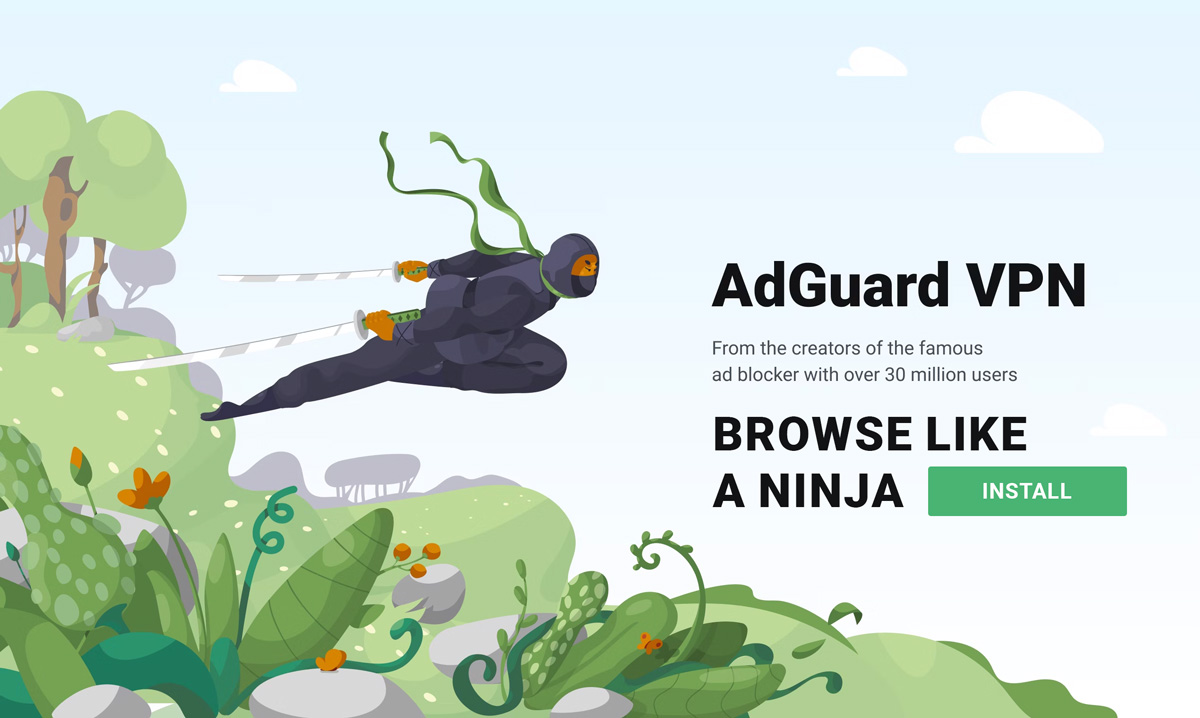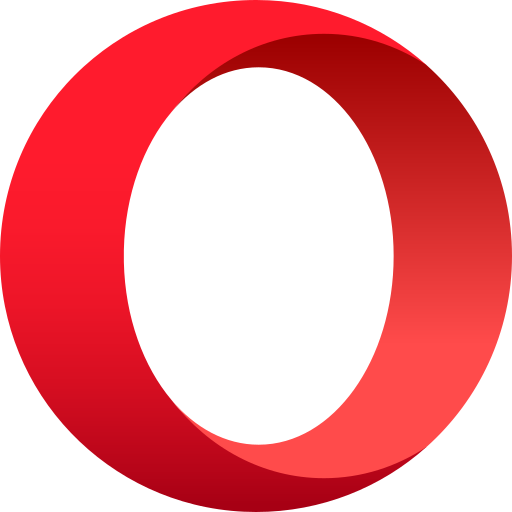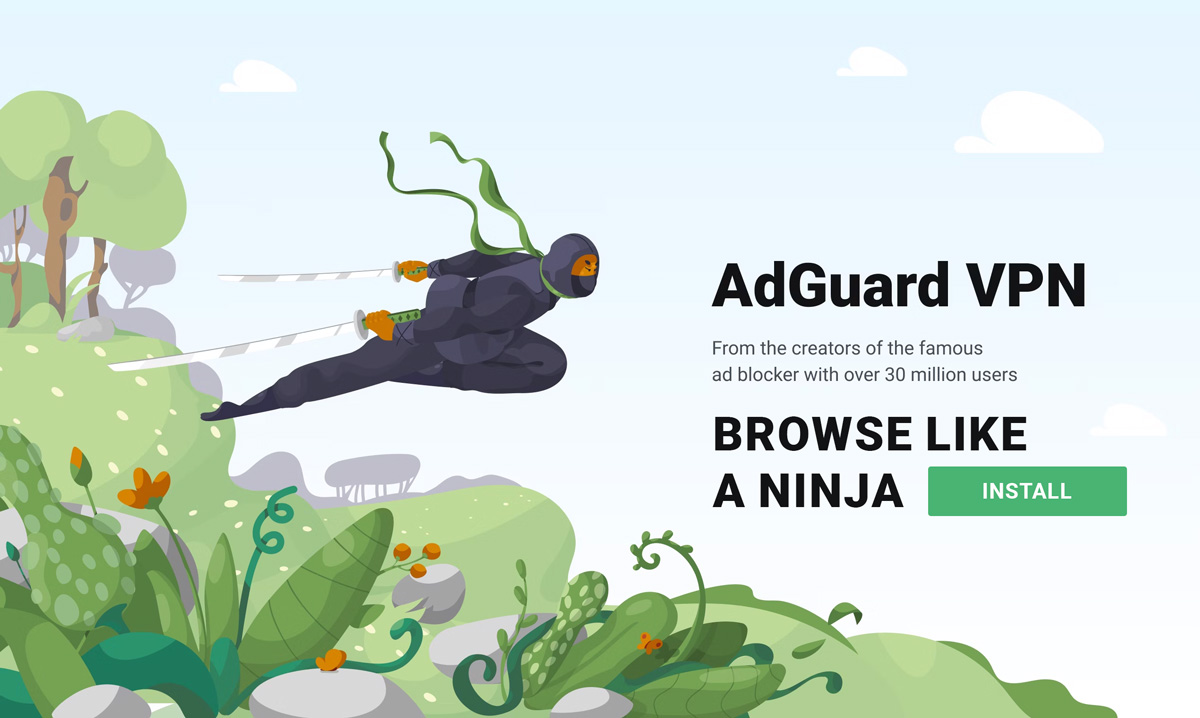
AdGuard VPN for iOS: A Secure and Fast Way to Browse the Web
AdGuard VPN is a VPN service developed by Adguard Software Limited, the same company that created the popular AdGuard ad blocker. AdGuard VPN has its own proprietary VPN protocol that is fast, secure, and stealthy. It also has a website exclusion feature that lets you choose which websites to use the VPN on and which ones to bypass. AdGuard VPN has over 50 server locations around the world, and you can use it on up to 10 devices simultaneously with a subscription. AdGuard VPN also integrates well with AdGuard ad blocker, so you can enjoy both ad-free and encrypted browsing.
What is a VPN and why do you need one?
A VPN, or virtual private network, is a service that creates a secure tunnel between your device and a remote server. When you use a VPN, all your internet traffic goes through this tunnel and is encrypted and anonymized. This means that no one, not even your internet service provider, can see what you are doing online or where you are browsing from.
Why AdGuard VPN?
Privacy is non-negotiable, and online security is paramount. AdGuard VPN offers you both, wrapped in a seamless iPhone app. Here’s why you should trust AdGuard VPN for your Apple device:
Protection and Privacy
Adguard VPN prioritizes user privacy by offering advanced encryption protocols, thereby securing internet traffic from unauthorized access. Through its efficient AES-256 encryption, it effectively shields users' online activities from potential threats and prying eyes. Furthermore, Adguard VPN boasts an impressive "No Log" policy, ensuring that user data and browsing history remain anonymous and untraceable. This dedication to privacy makes it a reliable tool for maintaining digital security.
User Interface and Accessibility
The app's interface design exhibits a sleek look that is easy on the eyes and intuitively designed for enhanced usability. Adguard VPN offers a straightforward user experience with a minimal learning curve, allowing even novice users to navigate the app effortlessly. The seamless integration with iOS devices ensures optimal functionality and accessibility. Users can conveniently toggle the VPN on or off, select preferred geographical servers, and customize settings with just a few taps.
Server Network and Performance
Adguard VPN provides users with substantial options, offering an extensive network of servers strategically located across numerous countries. This diverse server network enhances browsing experiences by enabling users to access geo-restricted content and websites seamlessly. Additionally, with exceptional connection speeds and negligible latency, users can enjoy uninterrupted streaming, secure browsing, and a lag-free online experience.
Website Exclusions
AdGuard VPN lets you choose where you want to use the VPN and where you don't. You can create exclusion lists for specific websites or apps that you don't want to route through the VPN. This way, you can enjoy the benefits of the VPN without compromising your local connections.
DNS Filtering
AdGuard VPN integrates with AdGuard DNS, a free service that blocks ads, trackers, malware and phishing domains at the DNS level. You can enable DNS filtering in the AdGuard VPN app and choose between different DNS servers, such as AdGuard Default, AdGuard Family Protection, AdGuard Non-filtering and Custom DNS.
Dark Theme
AdGuard VPN has a sleek and user-friendly interface that supports dark mode. You can switch to the dark theme and enjoy your web experience in style. The dark theme also helps you save battery life and reduce eye strain.
Advanced Features
Beyond the fundamental VPN functions, Adguard VPN encompasses advanced features that add value to the users' experience. Noteworthy features include a built-in ad-blocker, protecting users from intrusive advertisements and providing an ad-free browsing environment. Furthermore, the app's "Smart Protocol" feature ensures an automatic selection of the optimal protocol based on the network conditions, guaranteeing the most secure and efficient VPN connection.
50+ Locations
AdGuard VPN has servers in more than 50 countries around the world. You can switch between them with one tap and find the best one for your needs. Whether you want to access geo-restricted content, bypass censorship, or improve your online privacy, AdGuard VPN has a location for you.
Up to 10 Devices Simultaneously
AdGuard VPN allows you to use your subscription on up to 10 devices at the same time. You can log in to your AdGuard account on any of your devices and enjoy the VPN service without any limits. You can also share your subscription with your family or friends.
Customer Support
Adguard VPN offers commendable customer support, understanding the importance of promptly addressing user queries and concerns. The app provides a comprehensive FAQ section, addressing common issues or questions that may arise during usage. Additionally, users have access to live chat support, enabling real-time assistance from knowledgeable professionals, ensuring a hassle-free experience.
What is AdGuard VPN and why is it the best VPN for iPhone?
AdGuard VPN is a VPN service developed by AdGuard, a trusted company with over 14 years of experience in blocking ads and protecting users' data. AdGuard VPN has some unique features that make it stand out from other VPN services, such as:
- Its own VPN protocol: AdGuard VPN uses its own proprietary VPN protocol, which is based on the WireGuard protocol. This protocol is faster, more secure, and more stealthy than the common protocols, such as OpenVPN or IKEv2. It also disguises itself as normal traffic, which makes it harder to detect and block by firewalls and internet service providers.
- Its website exclusion list: AdGuard VPN lets you decide where you want to use the VPN and where you don't. You can create a list of websites that you want to exclude from the VPN tunnel, so you can enjoy the best of both worlds: a secure and fast VPN connection for some websites and a direct and native connection for others.
- Its integration with AdGuard DNS: AdGuard VPN integrates with AdGuard DNS, a service that can block ads, trackers, malware, and adult content at the DNS level. You can choose between two modes: the default mode, which blocks only malicious and phishing domains, and the family mode, which also blocks adult content and enforces safe search. By using AdGuard DNS with AdGuard VPN, you can enhance your online security and privacy even more.
How does AdGuard VPN work?
AdGuard VPN works by creating a secure tunnel between your device and a remote server. This tunnel encrypts your traffic and hides your real IP address and location from anyone who might be snooping on your online activity. By connecting to a server in another country, you can also access websites and services that are otherwise blocked or censored in your region.
To use AdGuard VPN, you need to download the app from the App Store and create an account. You can then choose a server location from the list or let the app select the optimal one for you. You can also tap on the settings icon to access more options, such as website exclusions, DNS settings, dark theme, and kill switch. The kill switch is a feature that automatically disconnects you from the internet if the VPN connection drops, preventing any data leaks.
What are the pros and cons of AdGuard VPN?
AdGuard VPN has many advantages, such as:
- It has a fast and reliable VPN protocol that can bypass network restrictions and firewalls.
- It has a flexible website exclusion feature that lets you customize your VPN usage.
- It has a wide range of server locations to choose from.
- It has a no-logging policy that ensures your privacy.
- It has a free option that gives you 3 GB of traffic per month.
- It has a 30-day money-back guarantee if you are not satisfied with the service.
- It works well with AdGuard ad blocker, giving you a smooth and secure browsing experience.
How to install AdGuard VPN?
Installing AdGuard VPN on your iPhone is very easy and takes only a few minutes. Here are the steps to follow:
- Go to the App Store and search for AdGuard VPN or use this link.
- Tap on the Get button and download the app.
- Launch the app and sign in with your AdGuard account or create a new one. You can use the same account for all AdGuard products.
- Tap on the Connect button and choose a server location from the list or use the automatic selection.
- Enjoy your secure and fast VPN connection.
How much does AdGuard VPN cost?
AdGuard VPN offers a free version and a paid version. The free version gives you 3 GB of data per month and allows you to use the VPN on two devices simultaneously. The paid version, called AdGuard VPN Unlimited, gives you unlimited data and allows you to use the VPN on 10 devices simultaneously. The paid version also unlocks more server locations and features, such as AdGuard DNS integration and website exclusions.
The price of AdGuard VPN Unlimited depends on the subscription plan you choose. You can choose between a monthly plan, a yearly plan, or a lifetime plan. The monthly plan costs $4.99 per month, the yearly plan costs $29.99 per year, and the lifetime plan costs $99.99 for a one-time payment. You can also get 7-day free trial and a 30-day money-back guarantee if you are not satisfied with the service.
Conclusion
Adguard VPN for iPhone is a decent VPN service that offers some unique features, such as split tunneling and integration with Adguard's other products. It has a simple and user-friendly interface that makes it easy to use for beginners and advanced users alike. It also has a reasonable pricing plan that offers unlimited data and access to all servers.
If you are looking for a VPN service that can protect your privacy, speed up your browsing, and give you access to geo-restricted content, you might want to check out AdGuard VPN for iOS.
Remember, protecting your privacy is not just a matter of security but also a core element of personal freedom. Stay safe, stay vigilant, and protect yourself in the digital world.