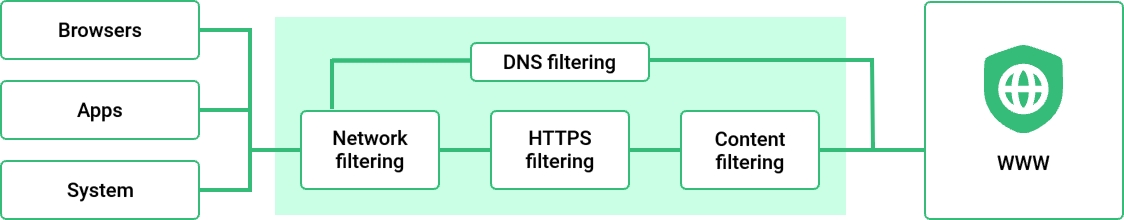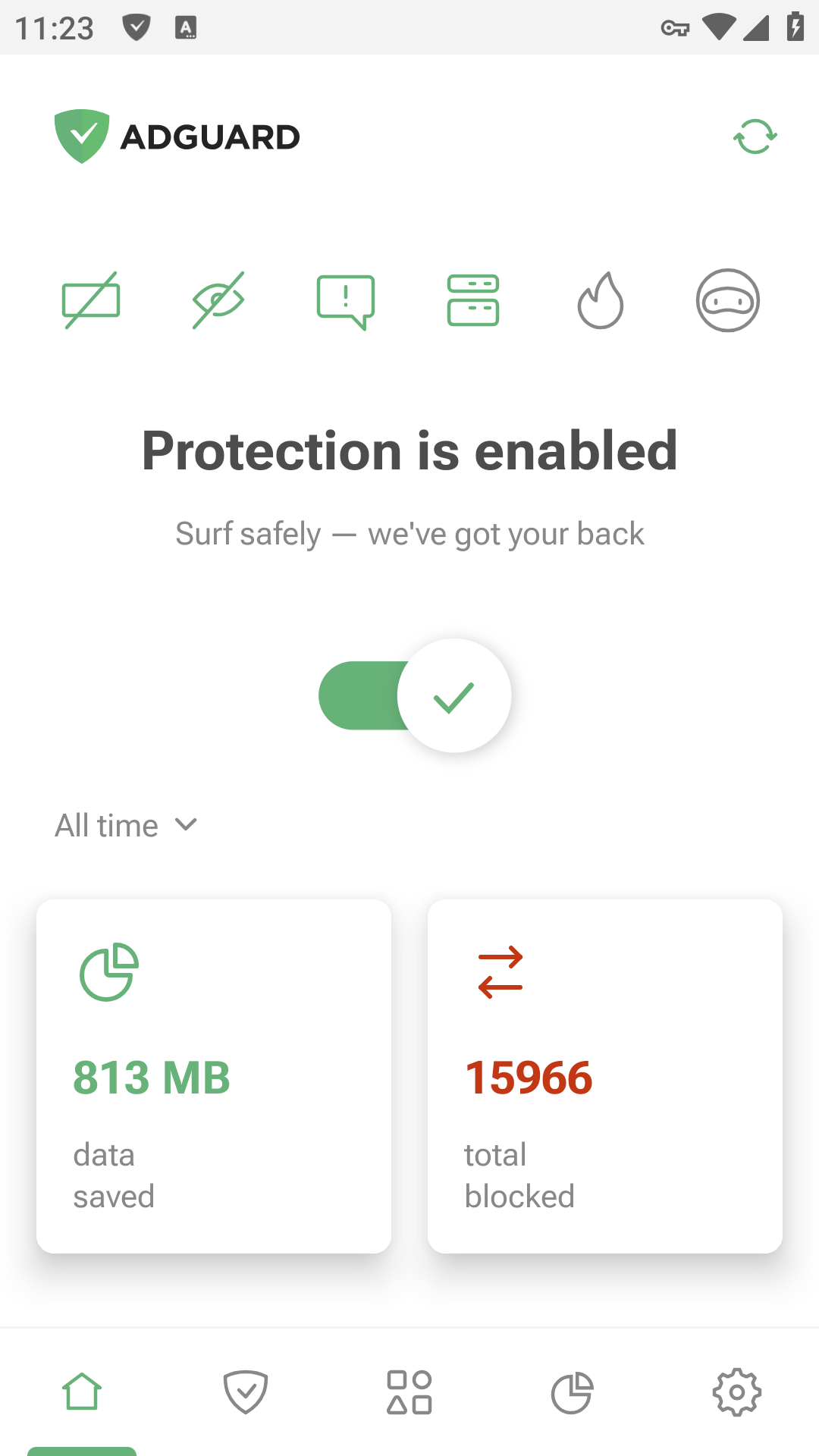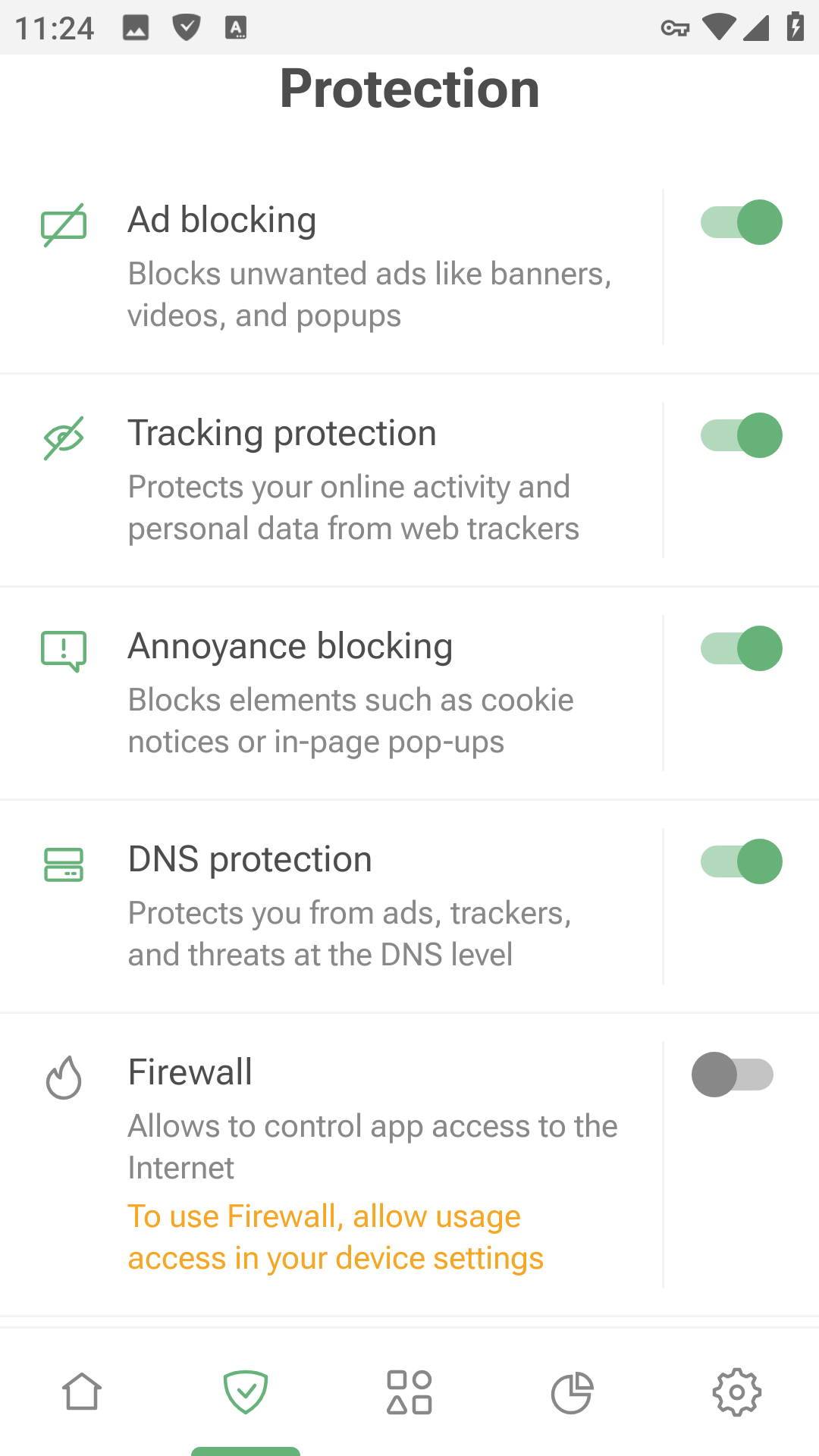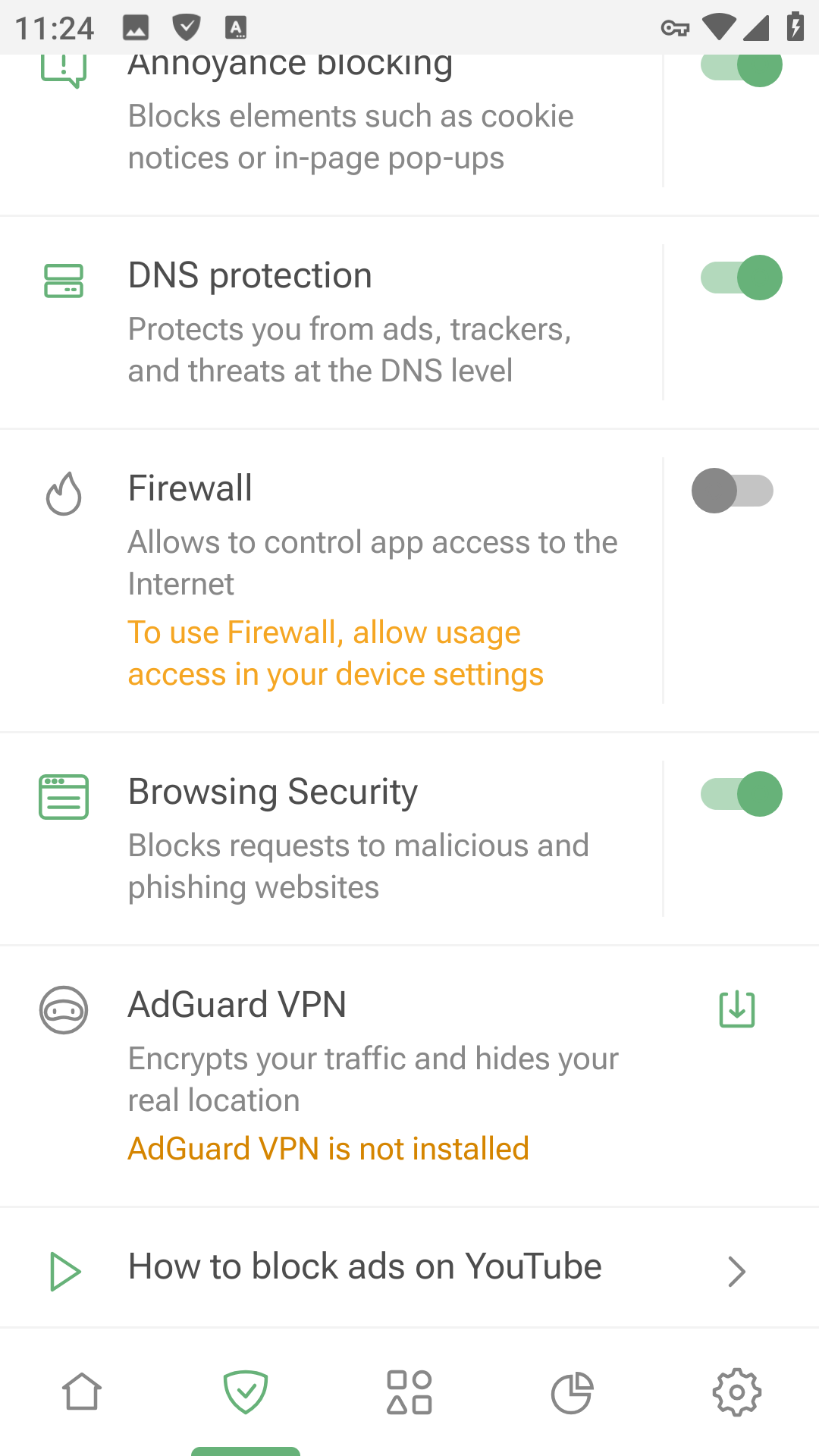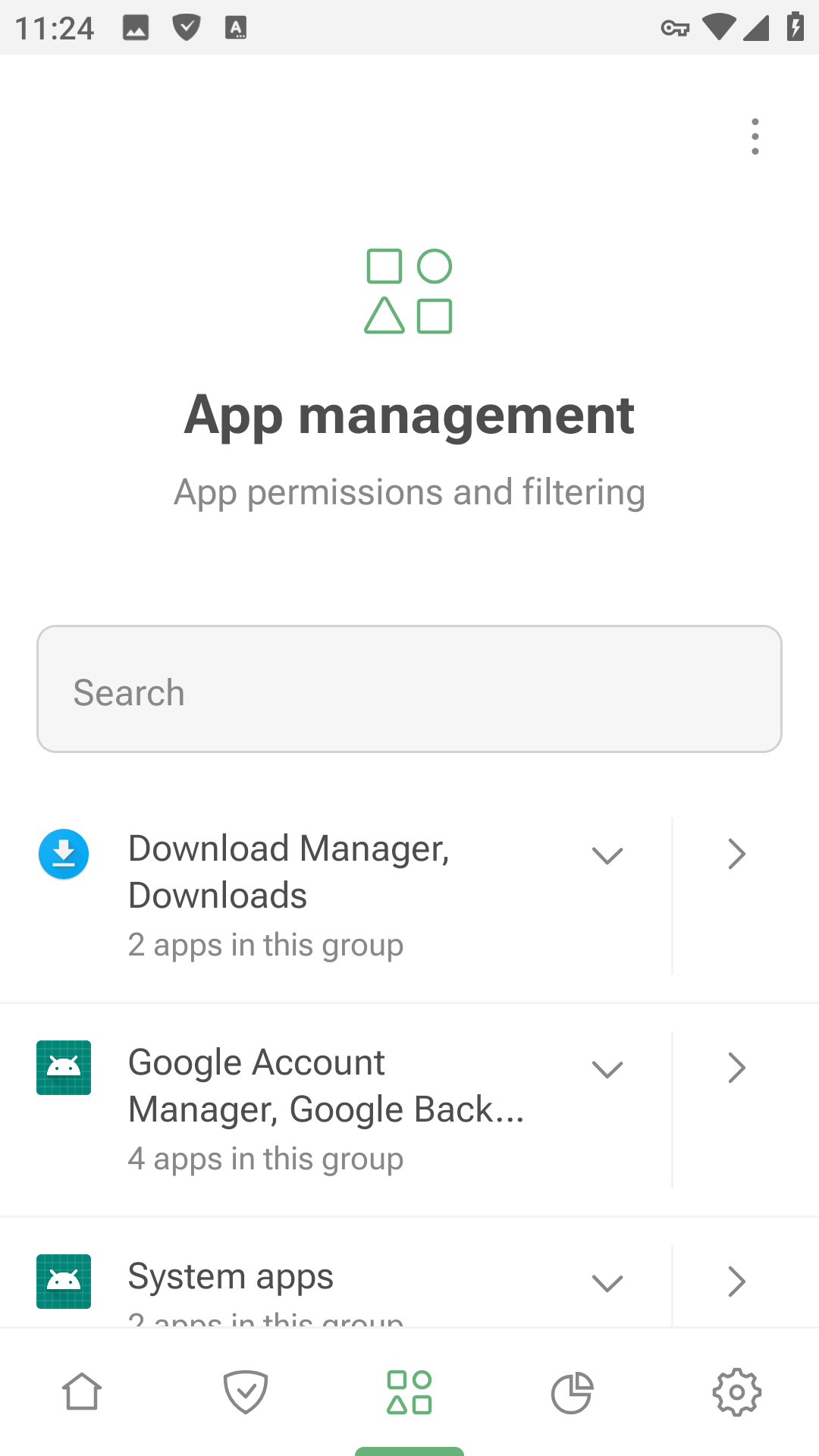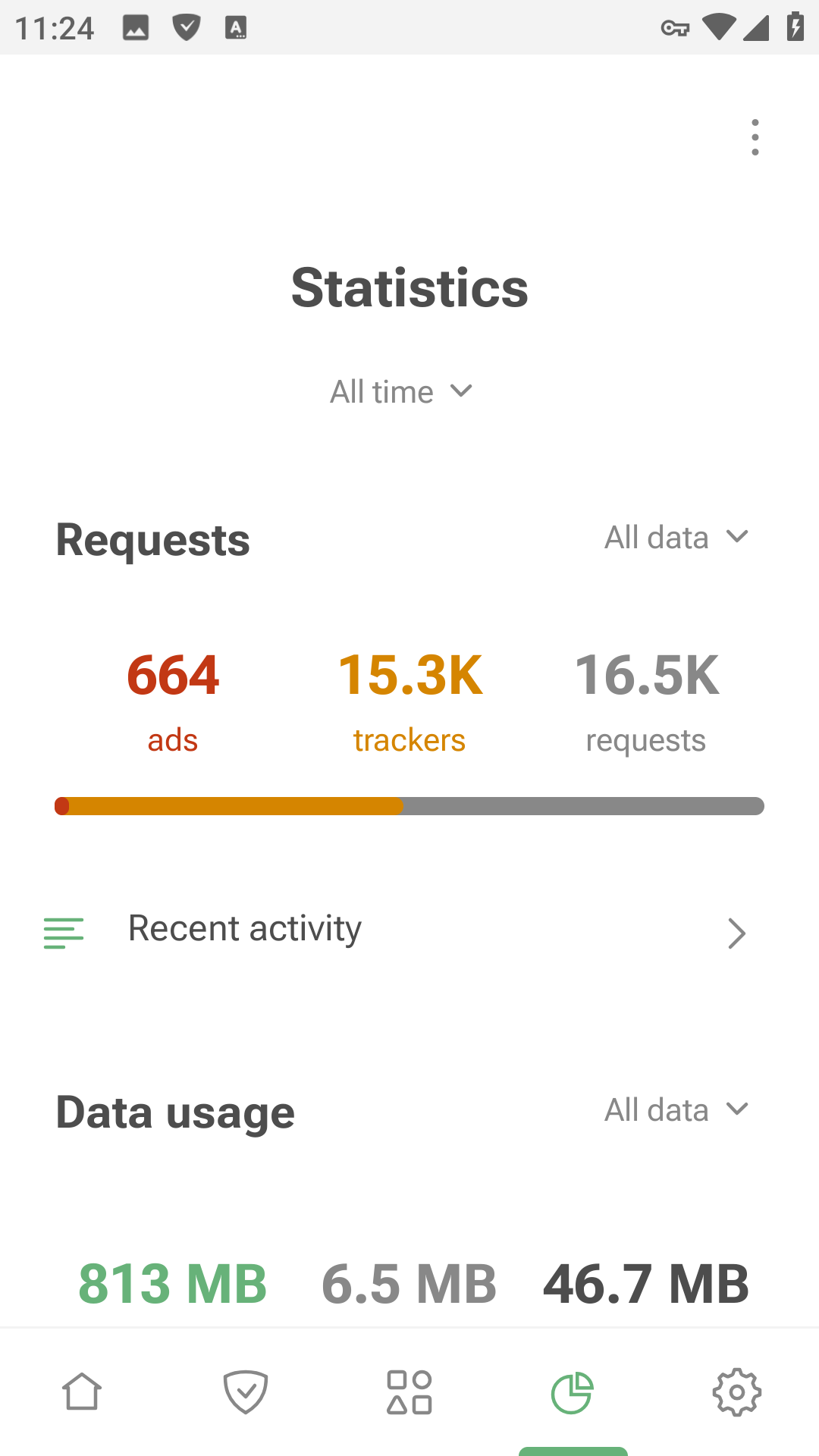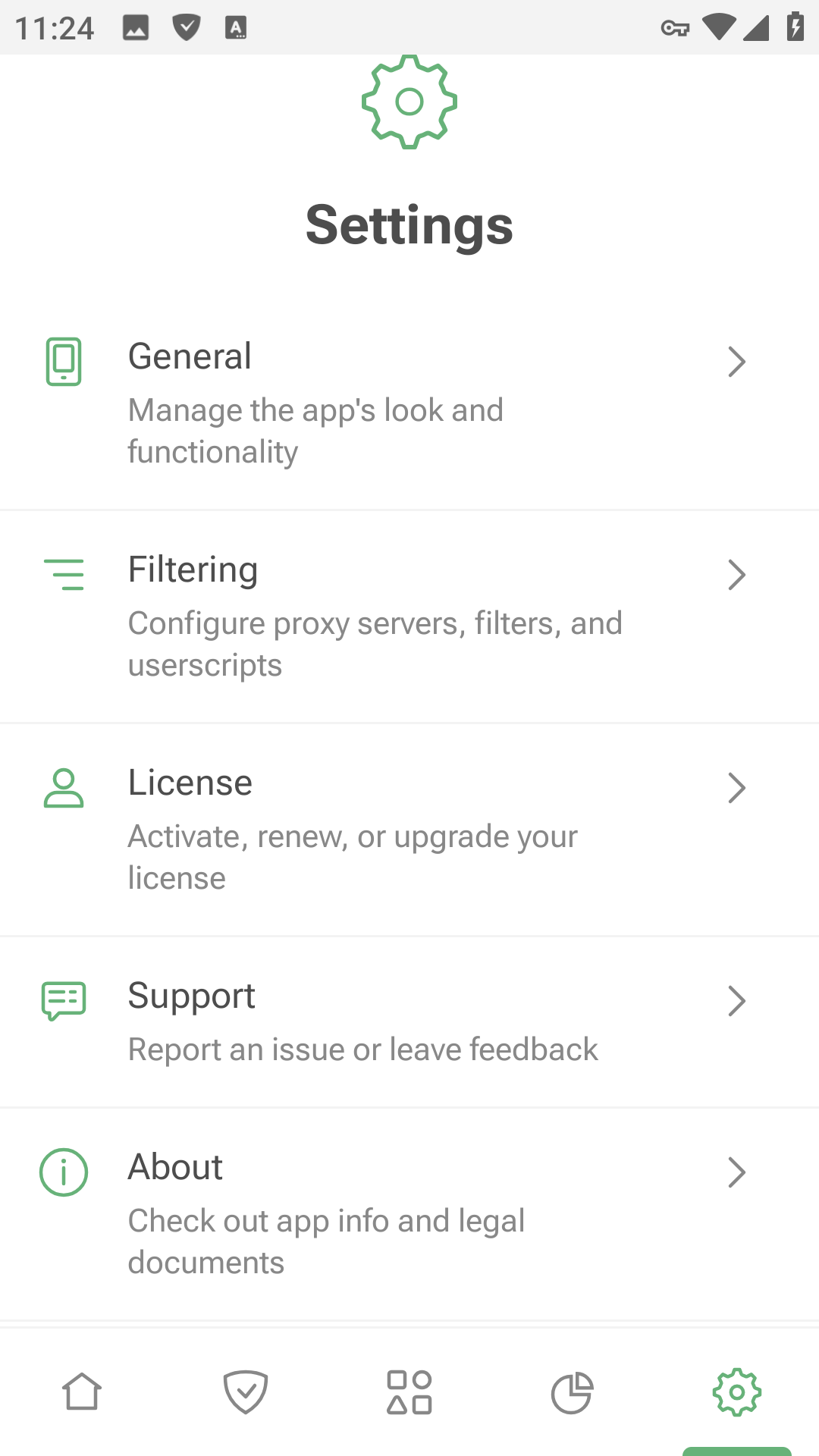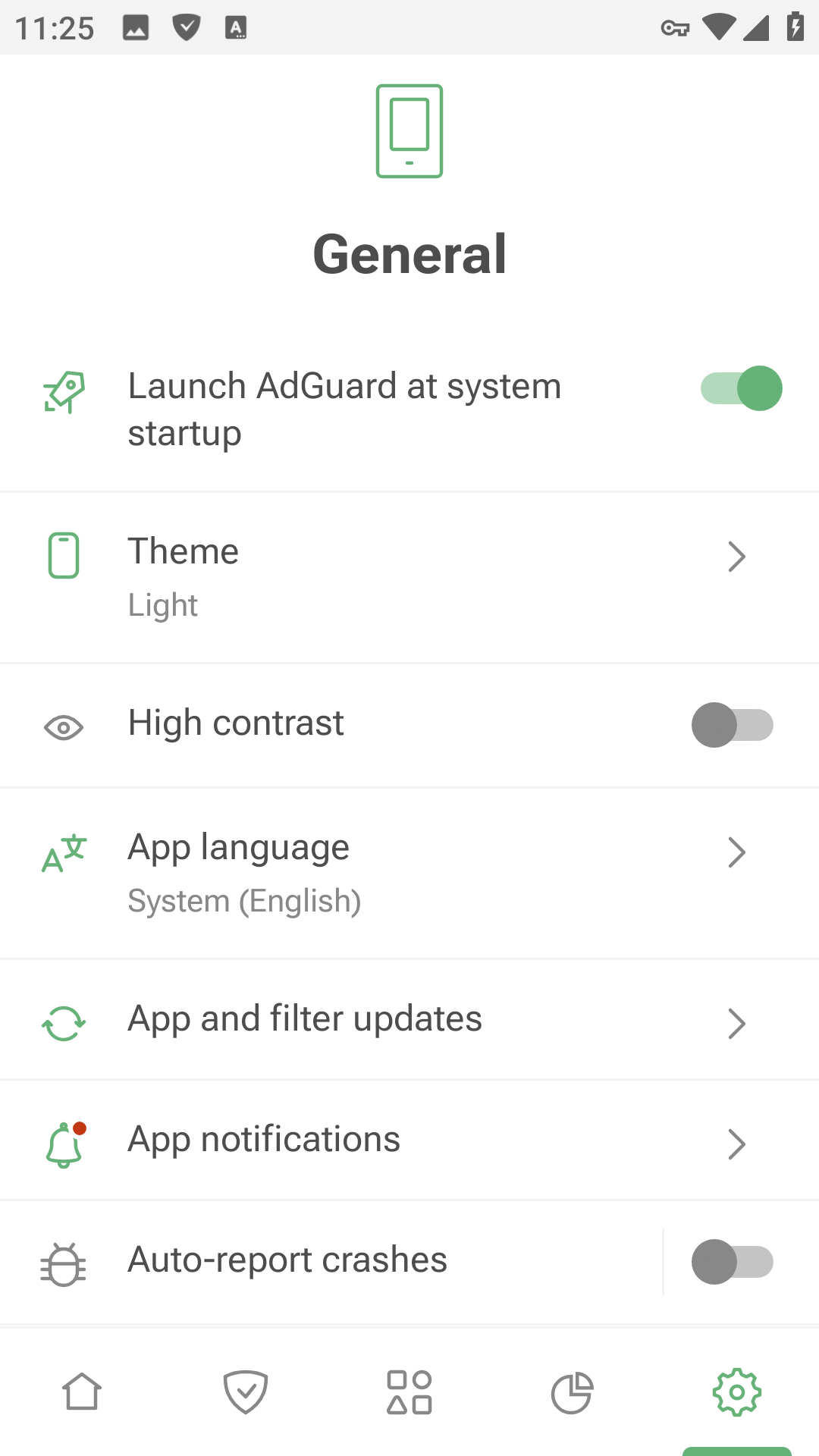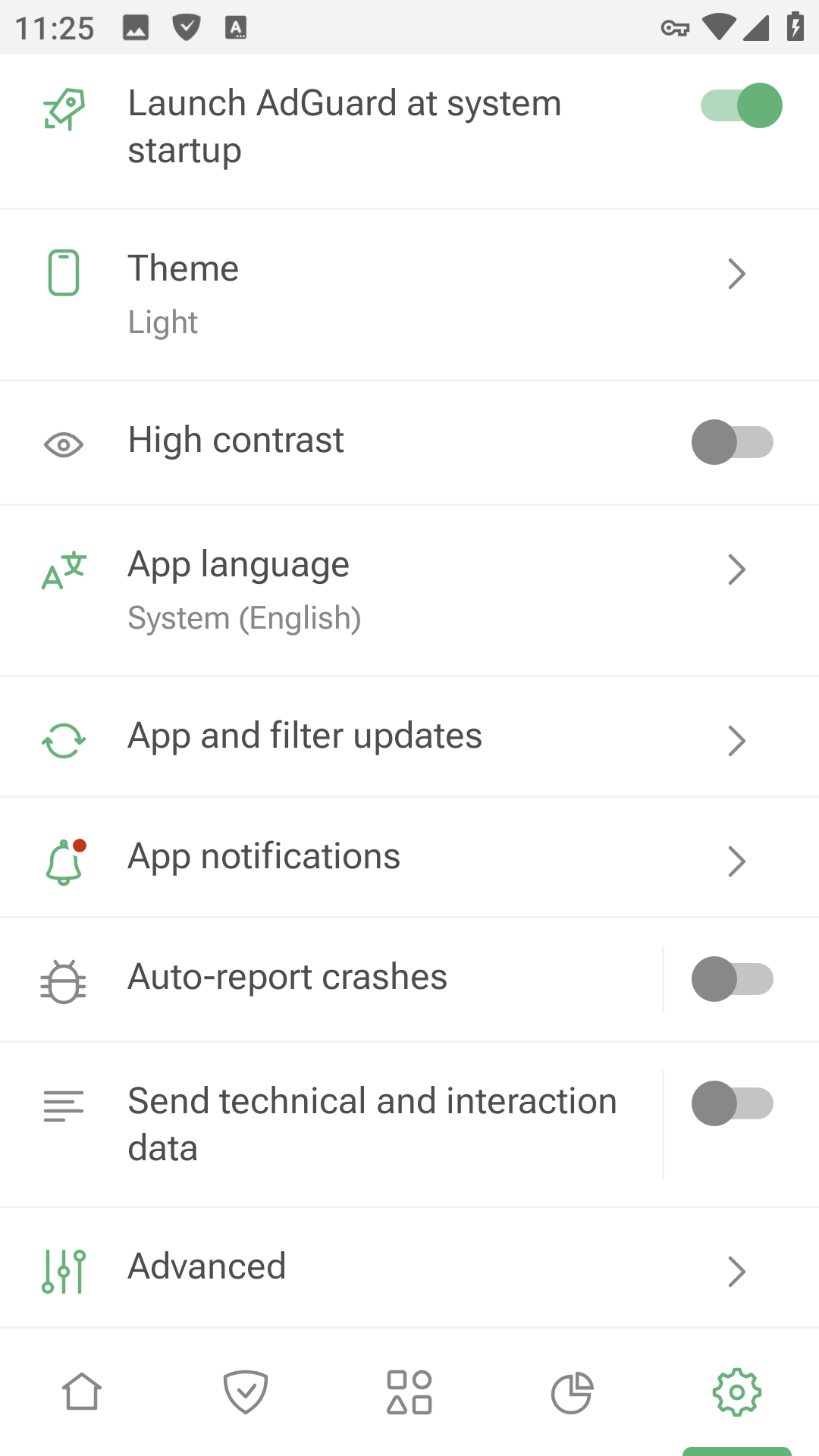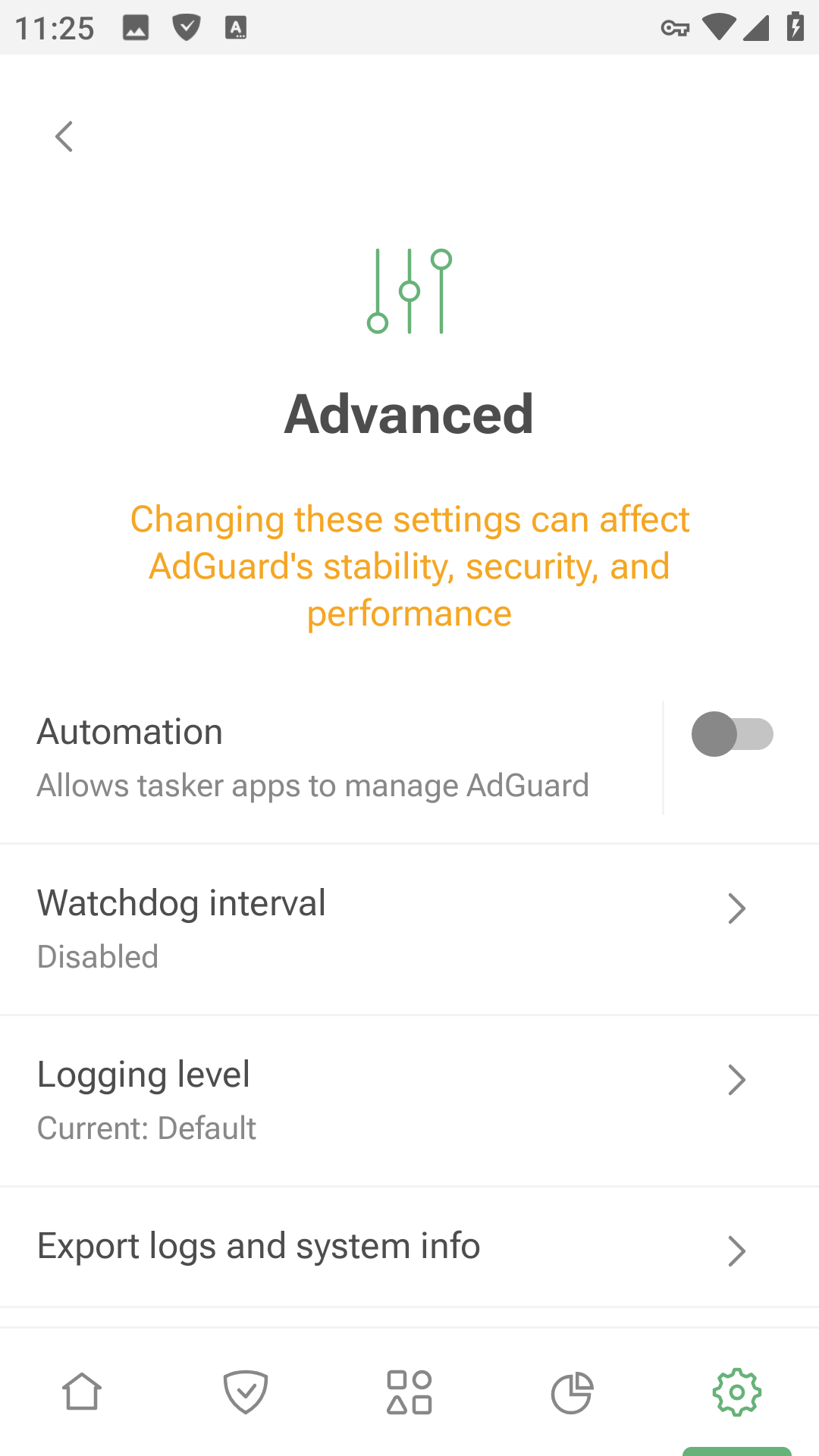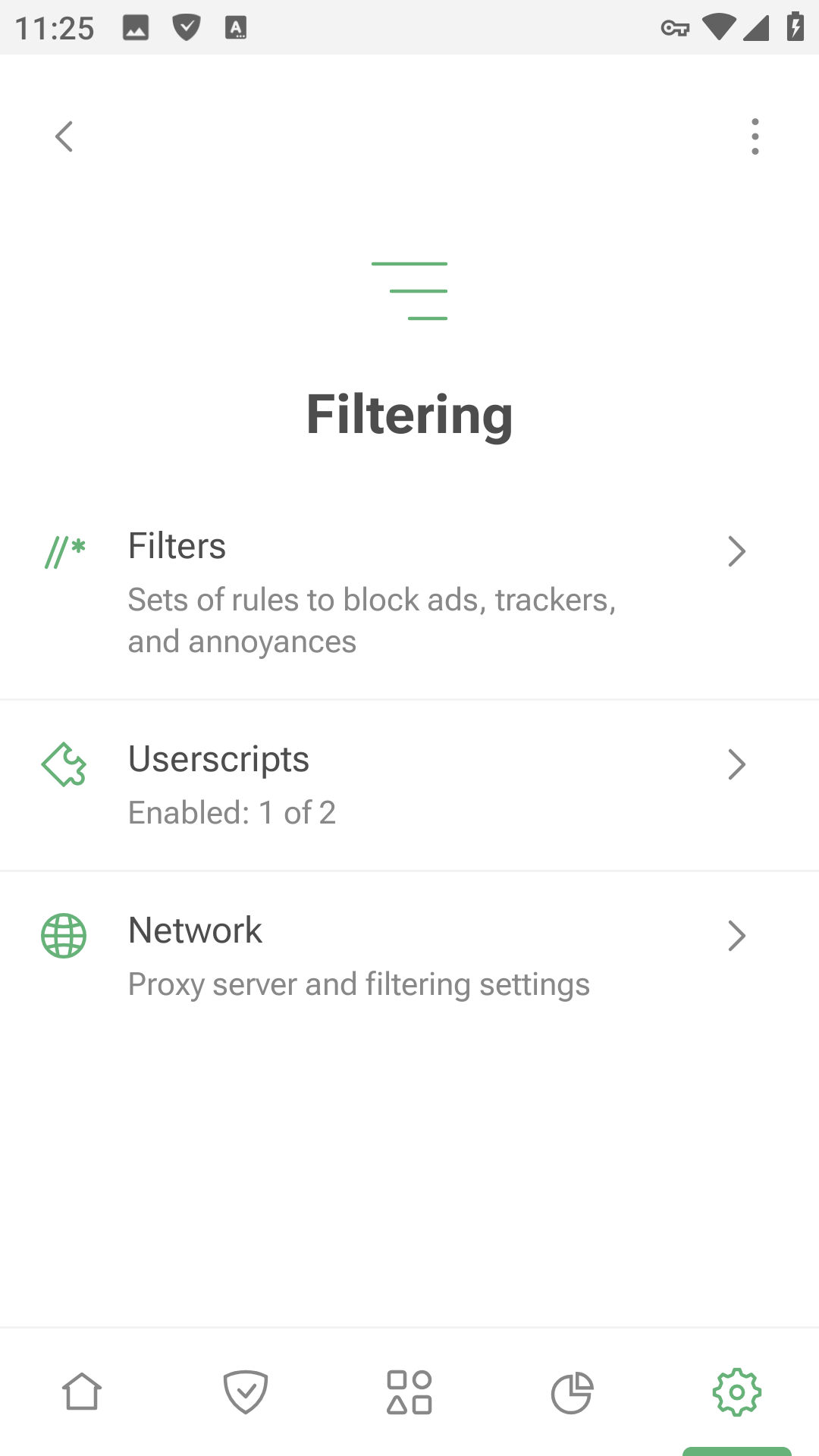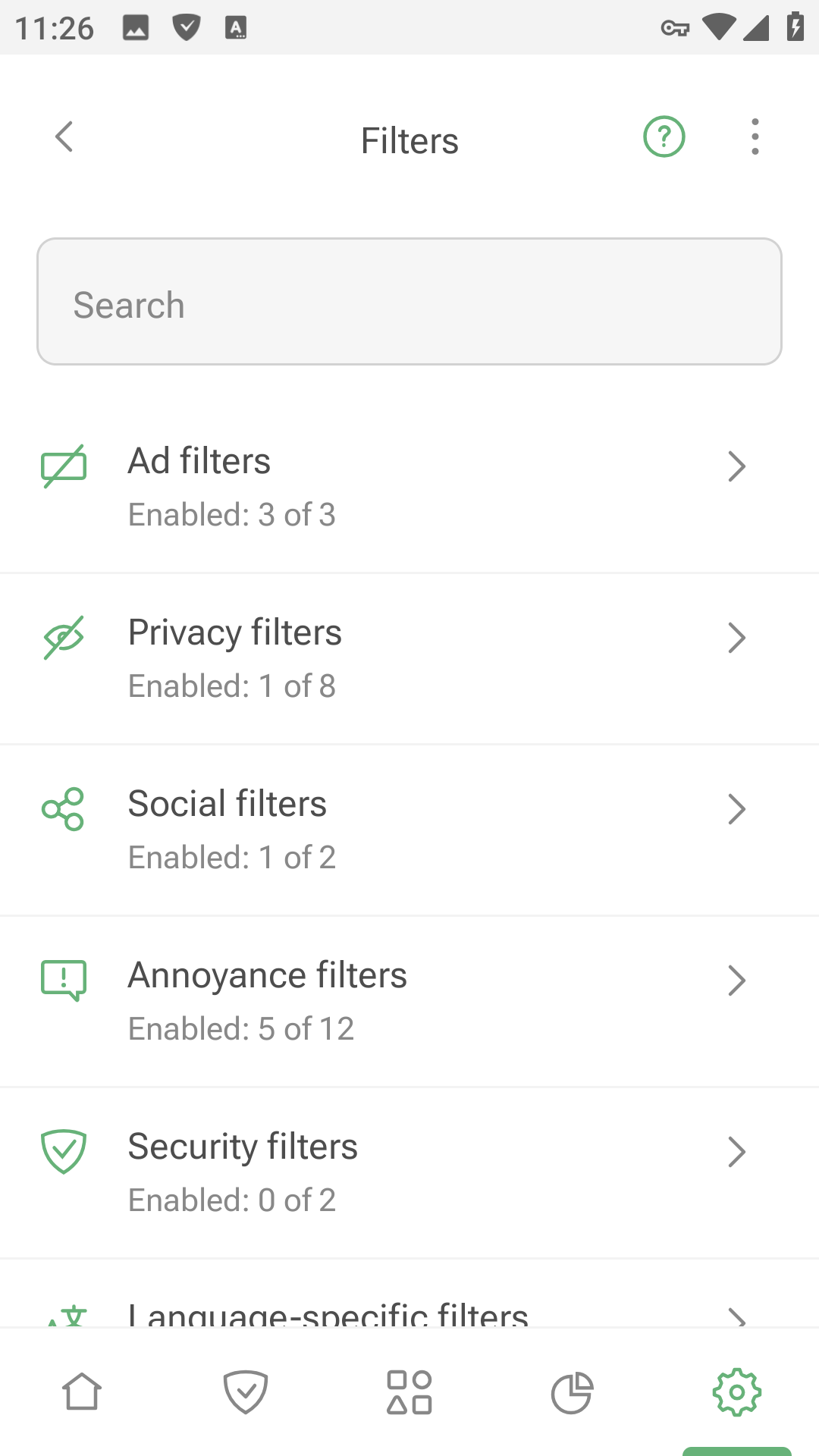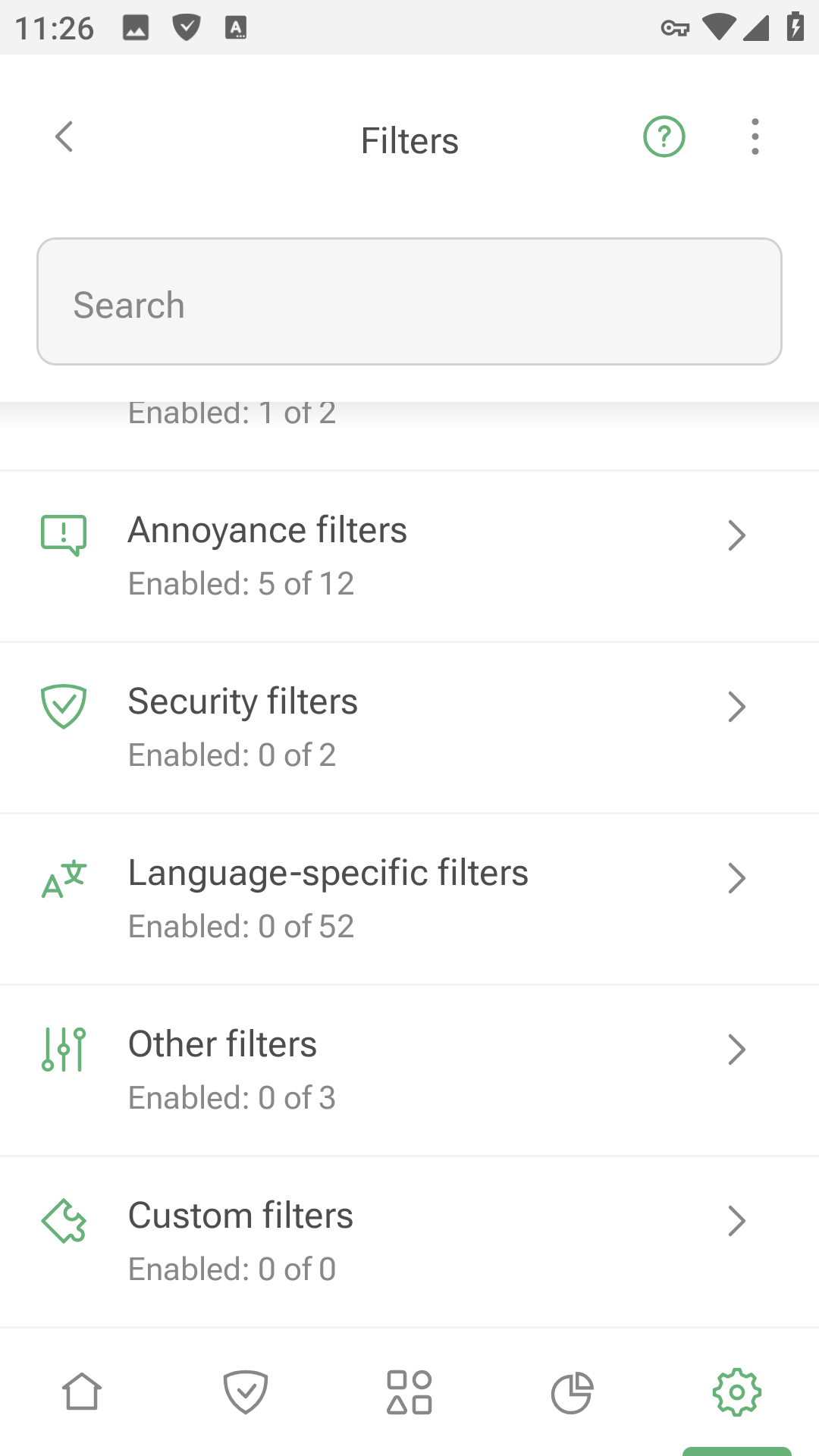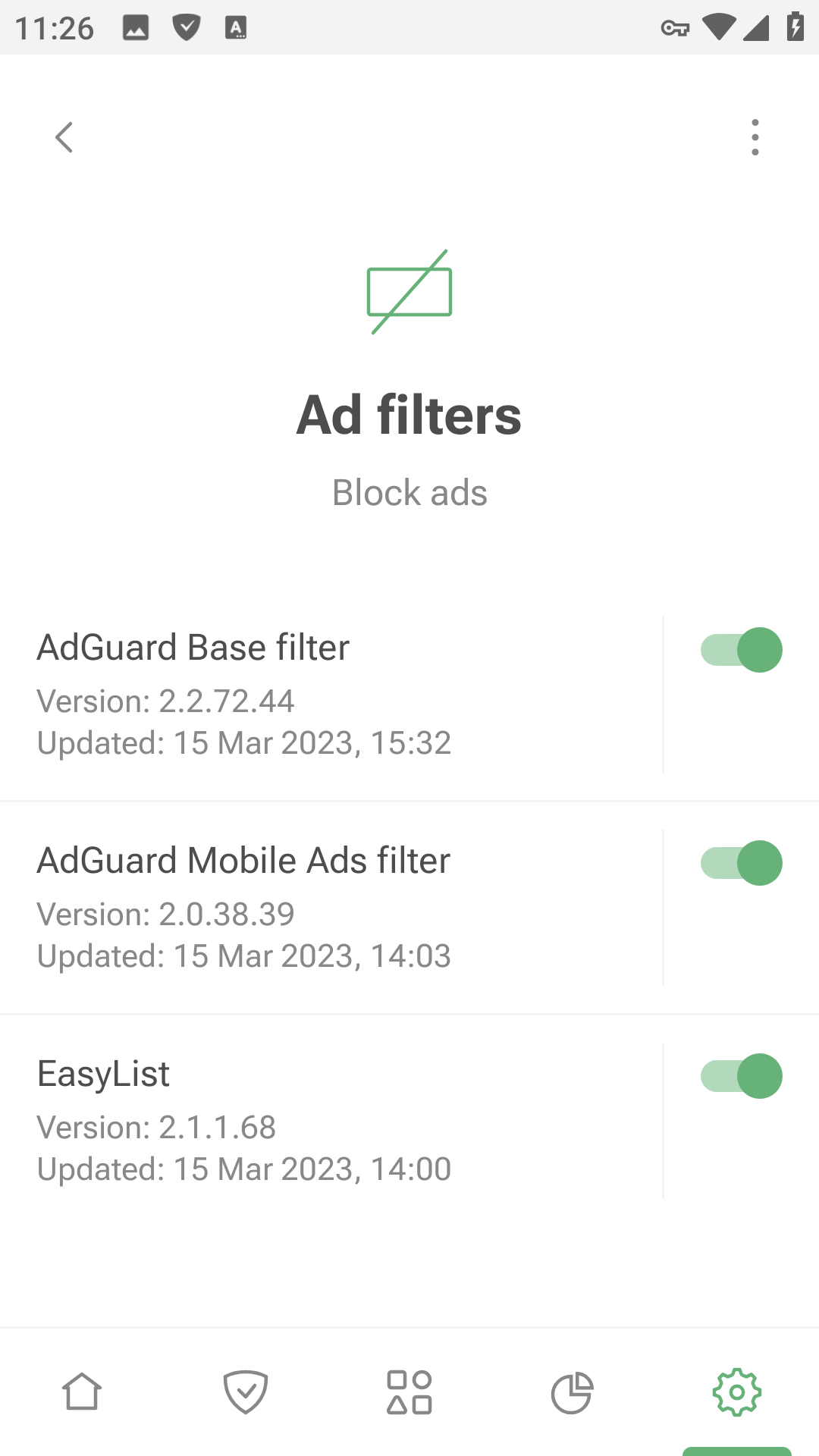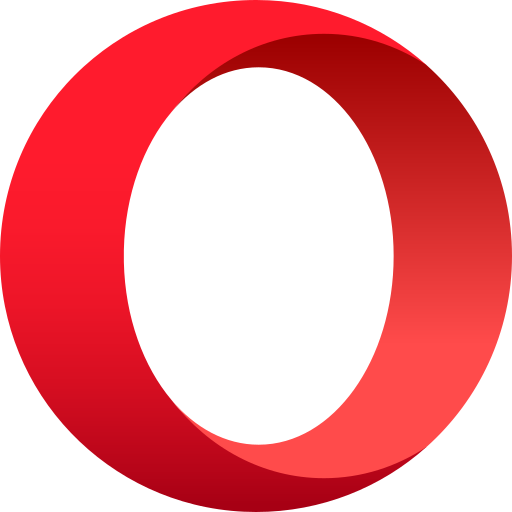AdGuard: The Best Ad Blocker for Android
In today's digital age, encountering a barrage of intrusive ads while browsing the internet or using apps is inevitable. These ads not only interrupt your online experience but can also consume precious data and heavily drain your device's battery. However, there's a way to regain control of your Android device and enjoy seamless browsing without those pesky ads.
Enhancing your online experience, safeguarding your privacy, and protecting your Android device has never been easier. Enter AdGuard, a versatile and powerful app. In this article, we'll explore how AdGuard for Android helps users banish ads, protect their privacy, and enhance their overall online experience.
What is AdGuard?
AdGuard is a popular ad-blocking application that provides advanced privacy and security features for Android devices. This app effectively blocks intrusive advertisements, filters out malicious websites, and enables you to take control of your browsing experience. With its user-friendly interface and robust filtering capabilities, AdGuard ensures hassle-free protection against online threats.
AdGuard for Android is an essential tool for every Android user concerned about their online privacy, security, and overall browsing experience. With its comprehensive ad-blocking capabilities, extensive privacy features, and easy-to-use interface, AdGuard ensures that you can harness the full potential of your Android device while staying safe from intrusive ads and malicious threats. Install AdGuard today and unlock a safer, smoother, and more enjoyable online adventure. Your digital well-being deserves it.
Main functions
- Ad blocking. It blocks ads in all apps and browsers, including video and audio ads. It supports various ad filters, such as EasyList, EasyPrivacy, AdGuard Base, AdGuard Mobile Ads, AdGuard Tracking Protection, AdGuard Annoyances, AdGuard Social Media, and more.
- Privacy protection. It protects your privacy by blocking online trackers, spyware, adware, and malware.
- DNS filtering. Adguard allows you to use custom DNS servers to speed up your internet connection or bypass geo-restrictions. You can also enable DNSCrypt, which encrypts your DNS requests and prevents DNS spoofing.
- Firewall. Adguard allows you to control the internet access of each app on your device. You can block or limit the background traffic of apps that consume too much data or battery. You can also view the detailed statistics of your apps' network usage and battery consumption.
- Stealth mode. It enhances your privacy by hiding your IP address, changing your User-Agent, blocking cookies, disabling WebRTC, and more.
- Browsing security. It protects you from malicious and phishing websites that may try to infect your device or steal your information. It also has a safe search feature that filters out adult content from your search results.
- User filter. It allows you to create your own custom rules and filters to block or allow specific elements on websites or apps.
- Parental Control. Guide your children's online experience effortlessly. AdGuard's robust parental control features enable you to filter and block inappropriate content, providing a safe digital environment for your family.
- Battery and Data Optimization. With its intelligent ad-blocking technologies, AdGuard optimizes your device's performance, ensuring a longer battery life and reducing data usage.
- Improving performance and speed. By filtering out unnecessary and harmful content, Adguard improves the performance and speed of your device and browser. You can also enjoy faster loading times and smoother scrolling with Adguard.
How does AdGuard for Android work?
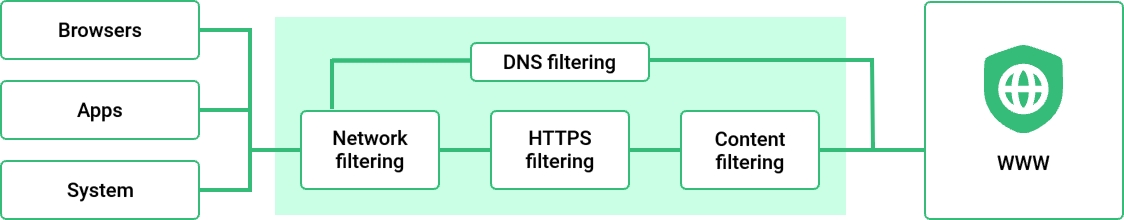
AdGuard for Android uses a local VPN service to intercept and filter the traffic on your device. It does not route your traffic through any remote servers, so your privacy and security are not compromised. It applies various rules and filters to block ads, trackers, and malicious websites, and also allows you to customize the filtering according to your preferences.
It uses two main methods to block ads and trackers: local VPN mode and local HTTP proxy mode. Both modes are equally effective and do not affect your connection speed or quality.
In local VPN mode, AdGuard creates a virtual private network on your device and routes all your traffic through it. This way, it can filter out all ads and trackers before they reach your browser or app. This mode does not require root access or any special permissions.
In local HTTP proxy mode, AdGuard acts as a proxy server on your device and intercepts all HTTP requests from your browser or app. This way, it can modify them and remove all ads and trackers before sending them to the destination server. This mode requires root access or manual proxy configuration.
What are the features of AdGuard for Android?
AdGuard for Android has many features that make it a powerful and versatile app, such as:
AdGuard's Powerful Ad Blocking Capabilities
Are you tired of intrusive ads ruining your online experience? AdGuard's robust ad blocking technology ensures that you can finally say goodbye to unwanted advertisements. This app automatically detects and blocks all types of ads across various browsers, applications, and even within games, resulting in a truly ad-free experience.
Safer Browsing with AdGuard's Advanced Privacy Features
Online privacy is of utmost importance, and AdGuard recognizes this by providing users with enhanced protection against various online threats. Key privacy features include:
- Tracking Protection: AdGuard blocks tracking attempts by malicious websites and prevents advertisers from monitoring your online activities. Say goodbye to targeted adverts following you across the web!
- Phishing Protection: By utilizing a regularly updated database of known phishing websites, AdGuard efficiently safeguards your personal information from falling into the hands of cybercriminals.
- Safe Web Browsing: AdGuard scrutinizes websites for potential malware or suspicious content, ensuring you only visit trustworthy and safe online destinations.
AdGuard’s User-Friendly Interface and Customization Options
AdGuard boasts a user-friendly interface that makes it a breeze to navigate and customize the app according to your preferences. The intuitive settings let you fine-tune various ad-blocking parameters, including whitelisting specific apps or websites that you trust. AdGuard also allows you to select different filter lists, enabling you to tailor your ad-blocking experience.
AdGuard’s Light Footprint on Device Resources
One concern with ad-blocking apps is their potential impact on device performance. However, AdGuard has been engineered to minimize battery and processing power consumption. Its optimized algorithms strike the perfect balance between efficient ad-blocking and maintaining your device's overall performance.
Seamless Integration with Other Apps and Browsers
AdGuard integrates seamlessly with popular browsers like Chrome, Firefox, and Opera, ensuring you enjoy uninterrupted browsing regardless of your preferred choice. Additionally, the app provides out-of-the-box support for various messaging and social media apps, allowing you to experience ad-free interactions while scrolling through your feeds.
Regular Updates and Dedicated Support
The developers behind AdGuard are committed to providing a top-notch user experience. You can rely on regular updates to stay ahead of new advertising techniques and emerging privacy threats. Furthermore, AdGuard offers dedicated support channels to address any queries or technical issues you might encounter.
How to install AdGuard for Android?
To install AdGuard for Android, you can follow these steps:
- Go to the Download Link and click the button to download the apk file.
- Open the file and tap on Install. You may need to allow installation of apps from unknown sources in your device settings.
- Launch the app and grant it the necessary permissions to access the VPN service and the network.
- Enable the protection by tapping on the switch at the top of the screen. You can also access the app settings and adjust the filtering options according to your preferences.
What are the system requirements for AdGuard?
AdGuard requires Android 5.0 or higher to run. It also requires about 50 MB of free space on your device's internal storage. AdGuard does not affect your device's performance or battery life significantly, as it uses a low-level VPN service that consumes minimal resources.
Why use AdGuard for Android?
There are many benefits of using AdGuard for Android, such as:
- It blocks ads everywhere. You won't see any annoying banners, pop-ups, video ads, or other types of ads in your favorite apps, games, and websites. This will save your screen space, battery, and data traffic.
- It cares about your privacy. It prevents online trackers and analytics systems from collecting your personal data and browsing habits.
- It enhances your security. By blocking malicious websites, phishing links, and malware downloads. It also enables HTTPS encryption for all websites that support it, making your connection more secure and preventing man-in-the-middle attacks.
- It gives you control. You can customize your filtering options by choosing from various filters, such as general, language-specific, social media, annoyances, privacy, security, custom, and user filters. You can also whitelist or blacklist specific websites or apps that you want to exclude or include in the filtering process.
- It provides additional features. Such as parental control, which lets you restrict access to inappropriate or adult content; firewall, which lets you control the network access of your apps; DNS filtering, which lets you use custom DNS servers; stealth mode, which lets you hide your online identity; extensions, which let you add extra functionality to your browser; and more.
- It works without root. Unlike some other ad blockers, AdGuard for Android does not require root access to function properly. It uses a local VPN service to filter the traffic without affecting the performance or security of your device.
Why Choose AdGuard for Android?
- User-Friendly Design: AdGuard boasts a sleek and intuitive interface, making it easy for users of all technical backgrounds to navigate and customize their ad-blocking and privacy settings.
- Enhanced Security: With its extensive database of known malware and phishing websites, AdGuard acts as a robust shield against potential threats, keeping your sensitive information safe and secure.
- Continuous Updates: AdGuard's dedicated team of developers consistently releases updates and improvements, ensuring that your app is always up to date and capable of tackling the latest online challenges.
- Extensive Compatibility: AdGuard works seamlessly with all popular Android browsers, including Chrome, Firefox, Opera, and more. This means you can enjoy a safer browsing experience, regardless of your preferred browser.
How much does AdGuard ad blocker for Android cost?
AdGuard is available for free for 14 days, after which you can choose to buy a license or continue using the free version with some limitations. A license costs $9.99 per year. You can also get a lifetime license for $24.99 for one device, or $59.99 for three devices.
You can buy the license from the app itself or from the official website of AdGuard. You can pay with PayPal, Credit Card, Bitcoin or other methods. You can also get a refund within 60 days if you are not satisfied with the app.
If you buy the license from the website, you will also get access to AdGuard for Windows, Mac, iOS, Linux, Safari extension, Firefox extension, Chrome extension, Edge extension, Opera extension, Yandex Browser extension as well as future products of AdGuard.
Conclusion
AdGuard ad blocker for Android is a must-have app for anyone who wants to enjoy a fast, safe, and private browsing experience on their Android device. It blocks all kinds of ads and trackers on any website or app you visit. It also protects you from malware, phishing, and other online threats.
Download AdGuard ad blocker for Android today and see the difference for yourself. You will not regret it.