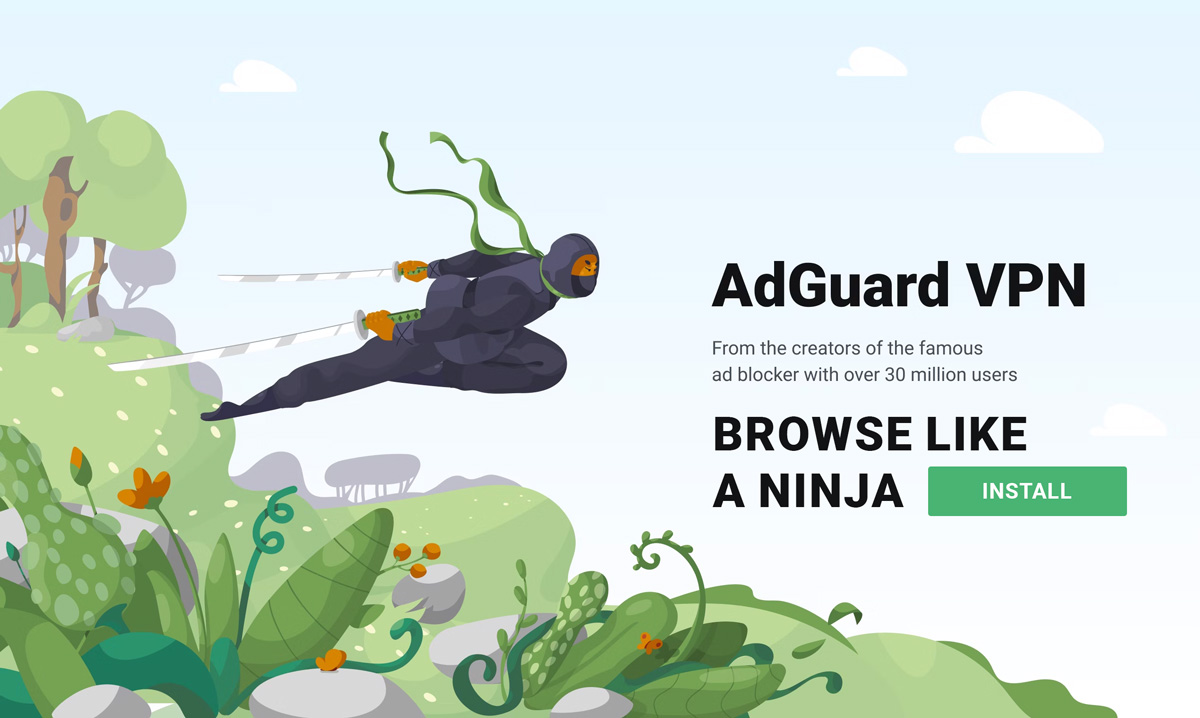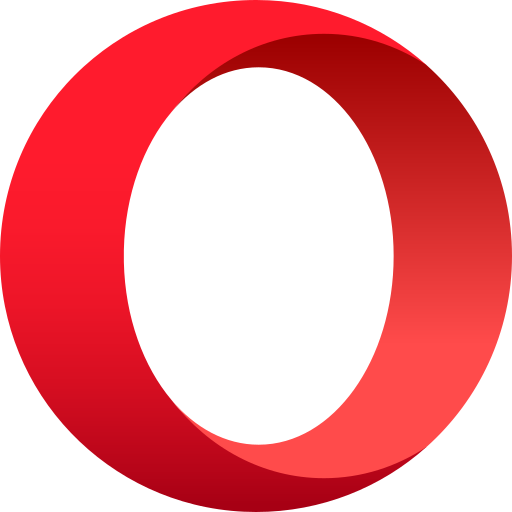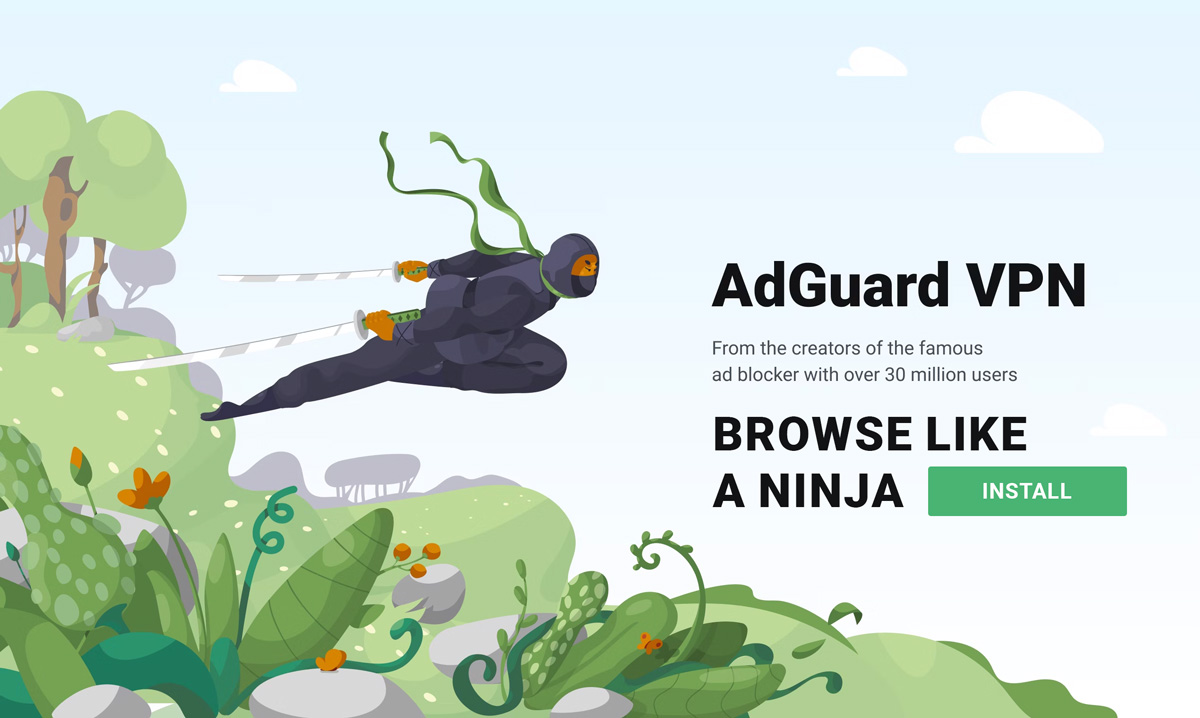
AdGuard VPN for Windows: A Fast and Secure Way to Surf the Web
Ever wondered if your online activities are being tracked or your personal data is being exploited without your knowledge? In this era of increasing cyber threats and privacy breaches, it's crucial to take proactive measures to protect your digital presence. That's where AdGuard VPN for Windows comes in—a powerful solution that ensures your online activities remain private, secure, and unrestricted.
What is AdGuard VPN?
AdGuard VPN is a virtual private network service that encrypts your internet traffic and protects your online privacy and security. It also allows you to access geo-restricted content, such as streaming services, websites, and apps that are not available in your region. AdGuard VPN is developed by the same team behind AdGuard, a popular ad blocker and privacy protection software.
AdGuard VPN has a network of over 50 servers in 30 countries, covering all the major regions of the world. You can choose any server you want, or let AdGuard VPN automatically select the best one for you.
Top Features of AdGuard VPN for Windows
Enhanced Privacy
With AdGuard VPN, your online activities remain private and anonymous. It shields your IP address, preventing websites, advertisers, and even your own Internet Service Provider from tracking your browsing habits. Enjoy peace of mind knowing that your data is secure, especially when using public Wi-Fi networks.
DNS Encryption
Protecting your DNS queries is vital for maintaining your privacy. AdGuard VPN takes care of encrypting your DNS traffic, preventing any potential eavesdropping or tampering. This added layer of security ensures that your online browsing remains truly private.
No Logs Policy
AdGuard VPN upholds a strict no-logs policy, meaning it does not collect or store any information about your online activities. This commitment to user privacy is of utmost importance, ensuring your data remains confidential and away from prying eyes.
Fast and Reliable Server Network
With servers in numerous locations worldwide, AdGuard VPN offers fast and reliable connections, enabling you to browse, stream, and download content with minimal interruptions. This extensive server network also helps users overcome geo-restrictions, allowing access to region-locked websites and services.
Website and app exclusions
AdGuard VPN allows you to customize your web experience by excluding any websites or applications from the VPN tunnel, or vice versa, using AdGuard VPN only for a select number of domains or apps. This way, you can optimize your VPN usage and avoid unnecessary traffic or compatibility issues.
Kill Switch
AdGuard VPN has a built-in kill switch feature that prevents your data from being compromised in case the VPN server becomes unavailable. The kill switch automatically cuts off all network access until the VPN connection is restored, so your online activity remains hidden and secure.
DNS leak protection
AdGuard VPN prevents any DNS leaks that could reveal your online identity or location. It also uses its own encrypted DNS servers that block malicious domains and ads.
Streaming compatibility
AdGuard VPN works well with popular streaming services such as Netflix, Hulu, BBC iPlayer, and more. You can watch your favorite TV shows and movies from any country without geo-restrictions or buffering problems. AdGuard VPN also supports torrenting and P2P file sharing.
Unlimited bandwidth
AdGuard VPN does not impose any limits on the amount of data you can transfer through the VPN. You can enjoy unlimited speed and bandwidth without any throttling or restrictions.
Easy-to-Use Interface
AdGuard VPN provides a user-friendly and intuitive interface that requires minimal configuration. Simply download, install, and connect with a single click. Enjoy hassle-free privacy and security with no technical expertise required.
Multiple Device Connections
AdGuard VPN allows you to protect multiple devices simultaneously with a single subscription. This means you can secure your Windows computer while also using it on your smartphone or other devices.
24/7 Customer Support
AdGuard VPN provides 24/7 customer support to assist you with any queries or technical issues. Their team of experts is ready to help you with troubleshooting, server selection, or any other concerns you may have.
How to Use AdGuard VPN for Windows
AdGuard VPN for Windows is easy to use and install.
System Requirements
AdGuard VPN is compatible with Windows 7, 8, 8.1, 10 and 11. You need to have at least 512 MB of RAM and 120 MB of free disk space to install and run it. You also need to have an active internet connection and a valid AdGuard account to use the service.
- Download: Visit the AdGuard VPN website and download the application for your Windows device.
- Installation: Run the downloaded file and follow the instructions to complete the installation process. AdGuard VPN will automatically launch once the installation is complete. After installing the app, you can sign in with your AdGuard account or create a new one. You can also use AdGuard VPN as a browser extension for Chrome, Firefox, Edge, or Opera.
- Connect: Upon launching AdGuard VPN, you'll be presented with a simple interface. Click the "Connect" button to establish a secure VPN connection instantly. Alternatively, you can select a specific server location from the available options.
- Customize (Optional): If desired, you can modify certain settings such as auto-connect on startup, DNS encryption, or selection of a preferred protocol by accessing the settings menu.
Basic settings of AdGuard VPN
To connect to a VPN server, simply click on the AdGuard VPN icon in the system tray or in the browser toolbar, and select a location from the list. You can also use the quick connect feature, which automatically chooses the best server for you. You can see your connection status, IP address, and VPN traffic on the app interface or the extension popup.
To manage your VPN settings, click on the gear icon in the app or the extension. You can adjust the following options:
- VPN mode: You can choose between the regular VPN mode, which tunnels all your traffic through the VPN, or the selective mode, which allows you to exclude or include specific websites or apps from the VPN.
- DNS server: You can choose between the default AdGuard DNS server, which blocks ads and trackers, or a custom DNS server of your choice.
- Dark theme: You can switch between the light and dark themes for the app or the extension.
- Launch at startup: You can enable or disable the option to launch AdGuard VPN automatically when you start your computer.
- Kill Switch: You can enable or disable the kill switch feature, which protects your data in case of VPN connection loss.
Pricing and Plans of AdGuard VPN for Windows
AdGuard VPN for Windows offers a free and a paid plan. The free plan gives you 3 GB of VPN traffic every month, with additional opportunities to get more. You can use the free plan on up to two devices simultaneously.
The paid plan gives you unlimited VPN traffic, access to more than 50 locations, and the ability to use AdGuard VPN on up to five devices at the same time. The paid plan also integrates with AdGuard ad blocker, which enhances your online security and privacy even more.
The paid plan costs $4.99 per month or $29.99 per year. You can also get a lifetime subscription for $99.99. AdGuard VPN offers a 30-day money-back guarantee, so you can try the service risk-free.
How to Compare AdGuard VPN with Other VPNs?
AdGuard VPN is not the only VPN service that works with Windows devices. There are many other options in the market, each with its own pros and cons. How do you compare AdGuard VPN with other VPNs?
Way to compare AdGuard VPN with other VPNs is to try them out yourself. Most VPNs offer free trials or money-back guarantees that allow you to test their service before committing to a subscription. You can use this opportunity to see how well they work on your Windows device and how satisfied you are with their service.
Why Use AdGuard VPN?
There are many reasons why you should use AdGuard VPN on your Windows device. Some of the benefits are:
- Enhanced security: AdGuard VPN protects your online security by encrypting your internet traffic and hiding your IP address. This prevents hackers, ISPs, governments, or anyone else from spying on your online activity or stealing your personal data.
- Improved privacy: AdGuard VPN protects your online privacy by not keeping any logs of your online activity or personal data. This means that no one can track or monitor what you do online or link it back to you.
- Access to geo-restricted content: AdGuard VPN allows you to access geo-restricted content, such as streaming services, websites, and apps that are not available in your region. You can bypass censorship and enjoy the internet without any limitations.
- Faster speed: AdGuard VPN supports the WireGuard protocol, which is one of the fastest and most secure VPN protocols available. You can enjoy faster speed and lower latency with AdGuard VPN than with other VPNs.
Conclusion
AdGuard VPN for Windows is an excellent choice for those seeking robust online privacy, anonymity, and secure connections. Whether you want to protect your personal data, bypass geo-restrictions, or simply browse the web securely, AdGuard VPN is a reliable solution that prioritizes your online privacy. Take control of your digital presence today and enjoy a safe and unrestricted online experience.