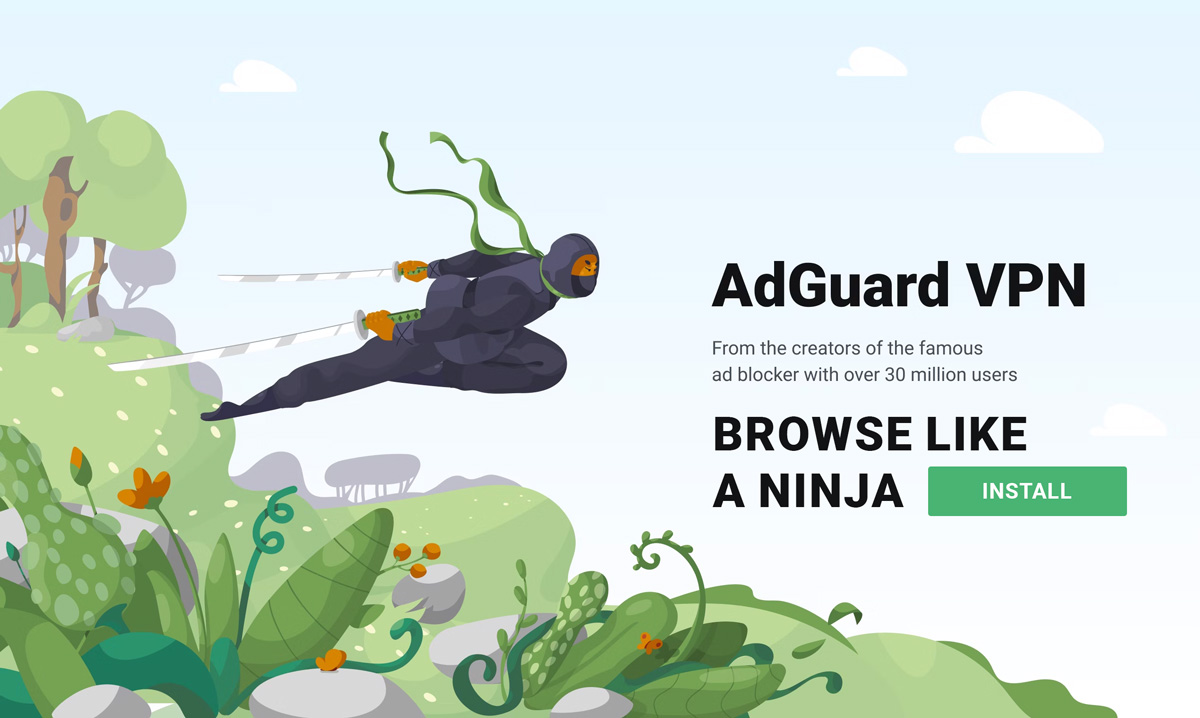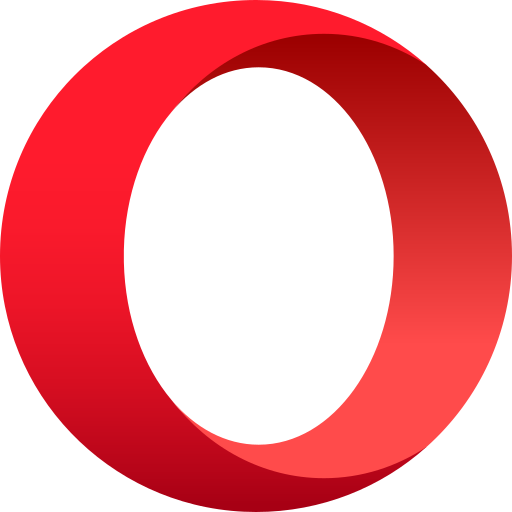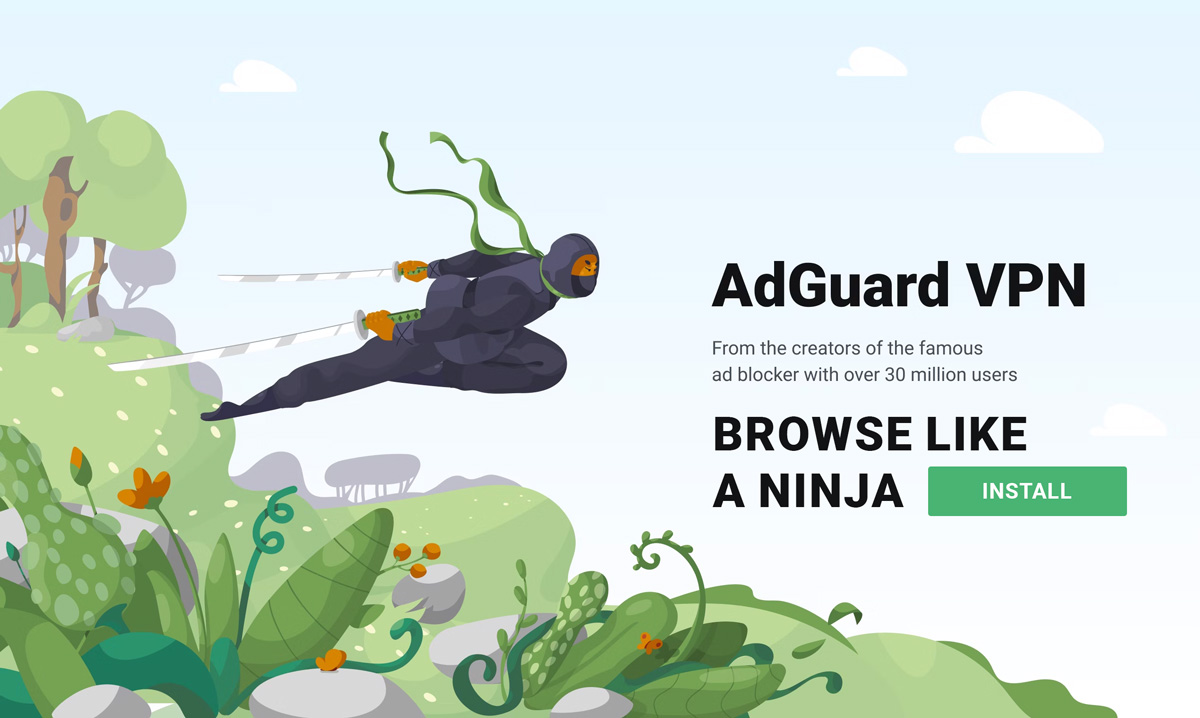
AdGuard VPN - A Comprehensive Security Solution for Enhanced Online Privacy
In today's digital age, internet privacy has become a major concern for individuals and businesses alike. With cyber threats lurking at every corner of the online world, it has become imperative to find reliable ways of protecting our personal information, browsing activities, and online communications. VPNs (Virtual Private Networks) have emerged as a popular solution to ensure online privacy and security. Among the vast array of VPN options available, AdGuard VPN stands out as an outstanding choice that combines excellent security features with user-friendly experience. In this blog post, we will delve deeper into the features and benefits of AdGuard VPN.
What is AdGuard VPN?
AdGuard VPN is a multi-platform VPN service that encrypts your internet traffic and hides your IP address from third parties. This means that you can access any website or app without being tracked, blocked, or censored by your ISP, government, or hackers.
AdGuard VPN also protects you from malicious ads, trackers, and phishing websites that can compromise your online security and privacy.
With an extensive network of servers spread across multiple countries, AdGuard VPN offers users a secure and private browsing experience by encrypting their internet connections and masking their IP addresses.
Unparalleled Privacy Protection
Privacy is a fundamental right that everyone should be able to enjoy while browsing the internet. AdGuard VPN offers robust security protocols that shield your data from prying eyes. By encrypting your internet connection, it ensures that your online activities, sensitive information, and browsing history remain hidden from potential cyber threats or surveillance.
With AdGuard VPN, your IP address is also concealed, making it virtually impossible for anyone to trace your digital footprints back to you. Whether you're using public Wi-Fi hotspots or accessing websites with restricted content, AdGuard VPN guarantees your anonymity by masking your location and identity, ensuring you can navigate the internet with complete peace of mind.
Seamless User Experience
AdGuard VPN is lauded for its user-friendly interface and effortless installation process. Whether you're a tech-savvy individual or a novice, setting up and using AdGuard VPN is a breeze. It offers user-friendly apps compatible with various platforms such as Windows, macOS, iOS, and Android, ensuring you can make the most of the VPN service across all your devices.
Additionally, AdGuard VPN boasts an extensive network of servers strategically spread across numerous countries. This ensures that you can connect to the server of your choice effortlessly, bypassing geo-restrictions and accessing content from anywhere in the world. The VPN's high-speed connections and unlimited bandwidth guarantee a seamless user experience, without compromising on performance or security.
Ad-Free Browsing Experience
One of the standout features of AdGuard VPN is its built-in ad-blocking capability. By blocking intrusive ads, pop-ups, and other online tracking tools, AdGuard VPN significantly enhances your browsing experience. Not only does this prevent distractions, but it also ensures that your personal information remains safeguarded by eliminating the risk of malicious ads or trackers. With AdGuard VPN, you can enjoy faster browsing speeds, lower data consumption, and a clutter-free online environment.
24/7 Customer Support
Customer satisfaction is a top priority for AdGuard VPN, and their comprehensive support services reflect that commitment. The VPN service offers 24/7 professional customer support, including live chat assistance, ticket support, and a user-friendly knowledge base. No matter what issue or query you may have, AdGuard VPN's dedicated support team is readily available to guide you through any troubleshooting or answer your questions promptly.
Key Features of AdGuard VPN
Robust Security and Encryption
AdGuard VPN utilizes advanced encryption protocols (AES-256) to safeguard your sensitive data, ensuring that your online activities are secure from potential eavesdroppers or cybercriminals. This level of encryption is known for its high level of resistance against brute force attacks.
Wide Server Network
Boasting a large server network, AdGuard VPN offers users a broad range of server locations to connect to. These servers are strategically placed around the world, allowing users to access region-restricted content, bypass censorship, and enjoy a faster browsing experience.
Security and Privacy
The cornerstone of any VPN service is its ability to secure your online activities. AdGuard VPN doesn’t disappoint, offering robust encryption that shields your data from prying eyes. It upholds a strict no-logs policy, meaning it doesn’t track or store your online activities, which is essential for maintaining privacy.
Protection on Public Wi-Fi
When connecting to public Wi-Fi networks, security risks increase substantially. AdGuard VPN encrypts your connection, safeguarding your data from potential hackers and identity thieves, giving you peace of mind while using public networks.
DNS Firewall
AdGuard VPN incorporates a DNS firewall feature to protect against malware, phishing attempts, and intrusive ads. By filtering out unwanted content through its vast ad-blocking database, users can maintain a cleaner and safer browsing experience.
Performance and User Experience
The VPN operates with a network of servers spanned across numerous countries, allowing for a reliable and steady connection with acceptable speeds suitable for browsing, streaming, and even gaming. It intelligently selects the optimal server for your location, ensuring the best possible speeds and reducing latency.
The user interface of AdGuard VPN is clean, intuitive, and remarkably user-friendly. Connecting to a server is as easy as selecting your desired location and clicking the "Connect" button. The app runs seamlessly in the background, without causing noticeable disruptions or performance issues. Additionally, the app provides real-time statistics and information on the current server load and network performance, allowing users to make informed decisions.
Ad Blocking Integrated
As a unique selling point, AdGuard VPN incorporates the company's renowned ad-blocking technology, which removes intrusive ads and trackers from websites.
Multiple Device Compatibility
AdGuard VPN supports a wide range of devices and platforms, including Windows, macOS, Android, iOS, and various browsers through extensions. This versatility ensures that users can protect their online activities across all their gadgets.
Features
AdGuard VPN comes with an impressive array of features. One standout is its integration with the AdGuard AdBlocker, making it a formidable tool against intrusive ads and trackers. Additionally, it allows you to select which apps will bypass the VPN and includes a kill switch that immediately stops all internet traffic if the VPN connection drops, ensuring your data remains secure.
Pricing
Affordability is a key factor, and AdGuard VPN is competitive in this regard. It offers various subscription plans that cater to different budgets and needs, including a free version with limited daily traffic. For the full suite of features, the premium plans are reasonably priced, and discounts are often available for longer commitments.
Customer Support
Reliable support is an integral part of any service. AdGuard VPN provides a wealth of online resources, including guides and a FAQ. Moreover, their customer service team is responsive and helpful when addressing queries via email or through their support system.
Why should you use AdGuard VPN?
AdGuard VPN is not just another VPN service. It is a comprehensive solution that offers you multiple advantages over other VPN providers. Here are some of the reasons why you should use AdGuard VPN:
- AdGuard VPN is compatible with all major platforms, including Windows, Mac, Android, iOS, Linux, and browsers (Chrome, Firefox, Edge). You can use one account to connect up to 9 devices simultaneously.
- AdGuard VPN has a strict no-logs policy that ensures that none of your personal data or online activity is stored or shared with anyone. You can trust that your privacy is respected and protected by AdGuard VPN.
- AdGuard VPN offers unlimited bandwidth and speed with no throttling or restrictions. You can enjoy streaming, gaming, downloading, and browsing without any interruptions or slowdowns.
- AdGuard VPN works well with other AdGuard products, such as AdGuard ad blocker and AdGuard DNS. You can combine them to get the ultimate online protection and performance.
- AdGuard VPN has a friendly and responsive customer support team that is available 24/7 via email or live chat. You can also find answers to common questions and issues in the FAQ section or the community forum.
AdGuard VPN offers many benefits for users who value their online privacy and security. Here are some of the reasons why you should use AdGuard VPN:
- You can access any website or app without restrictions. Whether you want to watch Netflix, YouTube, or BBC iPlayer, or use social media platforms like Facebook, Twitter, or Instagram, you can do so with AdGuard VPN. You can also bypass firewalls and censorship in countries like China, Iran, or Turkey.
- You can avoid online tracking and targeted ads. AdGuard VPN blocks third-party trackers that collect your browsing history, preferences, and behavior. This prevents advertisers from showing you personalized ads based on your online activity. You can also enjoy a faster and smoother browsing experience without annoying ads and pop-ups.
- You can protect your online privacy and data. AdGuard VPN encrypts your internet traffic and hides your IP address from prying eyes. You can surf the web anonymously and securely, without worrying about hackers, identity thieves, or cybercriminals. You can also use public Wi-Fi networks without risk, as AdGuard VPN protects you from man-in-the-middle attacks and malware.
- You can choose from a variety of servers and features. AdGuard VPN has over 50 servers in 30 countries around the world. You can switch between them as often as you want, depending on your needs and preferences. You can also use features like Kill Switch, DNS Leak Protection, Split Tunneling, and Dark Mode to customize your VPN experience.
How does AdGuard VPN work?
AdGuard VPN uses a network of servers located in different countries around the world. When you connect to AdGuard VPN, your device establishes a secure tunnel with one of these servers. All your internet traffic then goes through this tunnel, making it appear as if you are browsing from the server's location. This way, you can access websites and apps that are otherwise blocked or censored in your region.
AdGuard VPN also encrypts your internet traffic with AES-256 encryption, which is the industry standard for data protection. This means that no one can see or intercept your online activity, not even your internet service provider, government agencies, or hackers. You can browse the web with peace of mind, knowing that your personal information and data are safe and secure.
AdGuard VPN has a user-friendly interface that lets you control your VPN settings with just a few taps. You can easily switch between servers, enable or disable the VPN, and check your connection status and statistics. You can also adjust the app's settings according to your preferences, such as choosing the DNS server, enabling the kill switch, and setting up the auto-connect feature.
How to get started with AdGuard VPN?
Getting started with AdGuard VPN is easy and fast. All you need to do is follow these simple steps:
- Download and install the app for your device from the official website or the app store.
- Create an account or log in with your existing one.
- Choose a server or let the app select the best one for you.
- Turn on the VPN and enjoy a secure and private browsing experience.
If you want to unlock more features and benefits, you can upgrade to the premium version of AdGuard VPN for a reasonable price. The premium version gives you access to more servers, faster speeds, unlimited data, and priority support.
Conclusion
AdGuard VPN is a powerful and reliable VPN service that offers many benefits for users who care about their online privacy and security. It allows you to access any website or app without restrictions, avoid online tracking and targeted ads, protect your online privacy and data, and choose from a variety of servers and features.
If you are looking for a VPN service that can protect your online security and privacy without compromising your online performance and convenience, you should give AdGuard VPN a try. You can download it for free from the official website or the app store and start using it right away. You can also upgrade to a premium subscription for unlimited bandwidth, speed, and server switches.