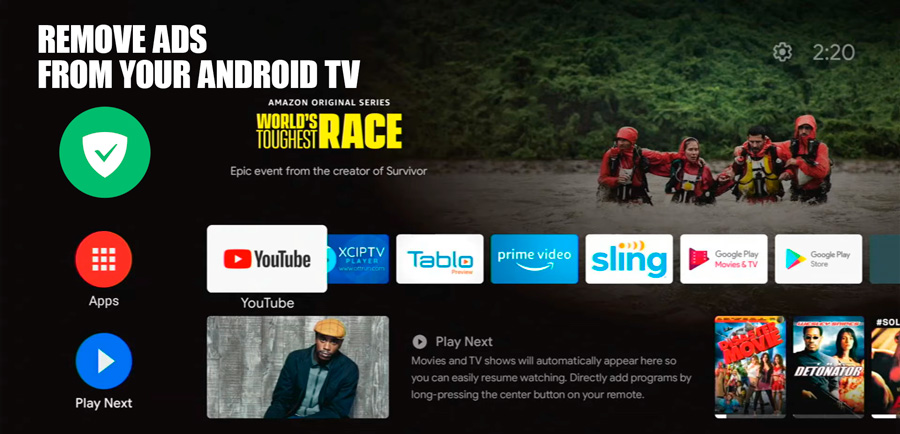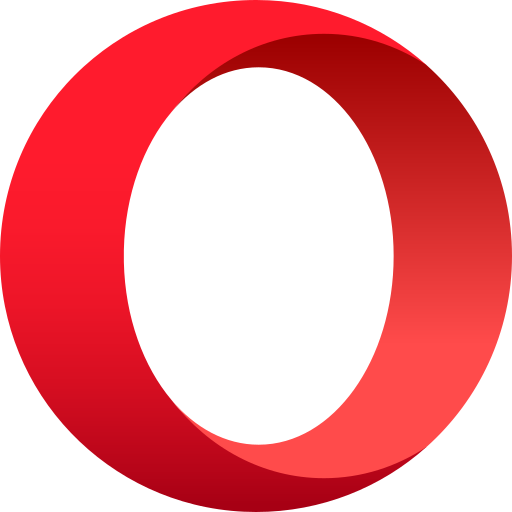AdGuard 4.3 for Android: support for Android TV and more
AdGuard 4.3 for Android is not just something special, it's something unprecedented. It's the same AdGuard you know and love, but with Android TV support.
AdGuard for Android TV
To fully support Android TV, we've developed a lightweight version of AdGuard for Android with the most essential features - now we can filter ads on Android TV and you can watch movies and surf the web without being distracted by ads.
AdGuard for Android TV will have the screens you already know, but rearranged so that they are easy to control from the remote control: onboarding, main screen with statistics, Protection and DNS protection, App Management and Settings.
DNS protection is one of the key features of AdGuard for Android TV. Right now, AdGuard is the only Android TV app that allows you to set up a DNS server with encryption. This greatly increases the security level of the Smart TV. DNS-over-HTTPS is selected by default, but you can add your own server if another protocol is required.
Hold on to the remote, because you're about to see a brand new app! Detailed instructions on how to install AdGuard for Android TV can be found on our blog.
To use AdGuard for Android TV, you need a licence. But you can try it for free - we have a 7-day trial version.
Developer Tools
We invite advanced users and filter developers who are actively working with the app to explore our new Developer Tools section. We created it for quick navigation and switching between features. In Developer Tools, you can enable or disable custom filters, access logs, enable logging, and more. The feature can be found in the Low-level settings.
CoreLibs and DnsLibs updates
With the CoreLibs update to version 1.13 and improved HTML filtering, AdGuard blocks ads even better, while the DnsLibs update to version 2.4 and support for basic HTTP authentication for DNS-over-HTTPS makes your connection safer.
But how does it work? In a nutshell, imagine you have a custom DNS server and you want to restrict access to it. You could restrict access by IP address (e.g., allow only your home IP to connect to the DNS server), but what if you have a device that changes networks frequently?
Fortunately, the DNS-over-HTTPS protocol allows you to take advantage of the features of the HTTP protocol, and one of them is authentication. By adding a custom DNS server that supports HTTP authentication, you can specify the authentication information that will be used to connect to that server.
More transparent HTTPS filtering
To make HTTPS filtering more transparent, AdGuard offers the ability to verify the original certificate through Recent Activity. There you can view the details of any web request, find out what encryption AdGuard uses, and verify the original certificate.
This feature came about because of a known issue with HTTPS filtering. AdGuard verifies the certificate (and does it well!), but there may be situations when you want to verify the original certificate yourself.