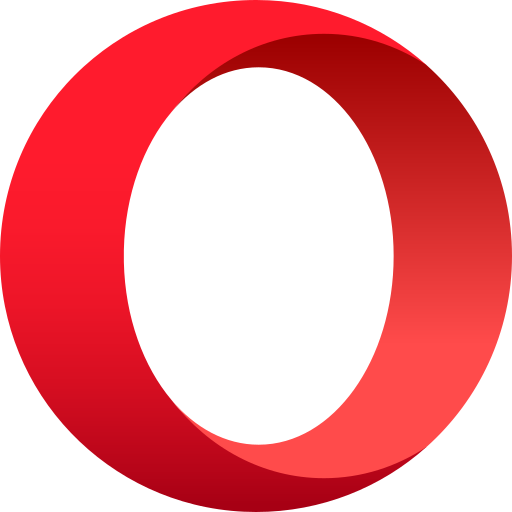Why use an ad blocker?
If you browse the internet regularly, you have probably encountered annoying ads that pop up, redirect you, or play loud sounds. These ads are not only annoying, but they can also be harmful to your privacy, security, and performance. In this blog post, I will explain why you need an ad blocker and how it can improve your online experience.
First, let's talk about privacy. Many ads use tracking technologies to collect information about your browsing habits, preferences, and personal data. This information is then used to target you with more ads or sold to third parties. Some ads may even contain malware or spyware that can infect your device or steal your sensitive information. By using an ad blocker, you can prevent these ads from loading and protect your privacy.
Second, let's talk about security. Some ads may contain malicious code that can exploit vulnerabilities in your browser or operating system. These ads can redirect you to phishing sites, install ransomware, or hijack your browser settings. Some ads may also try to trick you into downloading fake software or clicking on fake buttons. By using an ad blocker, you can block these ads and avoid these risks.
Third, let's talk about performance. Ads can slow down your browser and consume your bandwidth and battery. Some ads may use a lot of resources to load animations, videos, or sounds. Some ads may also interfere with the content of the website you are visiting, making it harder to read or navigate. By using an ad blocker, you can speed up your browser and save your resources.
As you can see, using an ad blocker can have many benefits for your online experience. However, not all ad blockers are created equal. Some ad blockers may not block all ads, some may collect your data, and some may allow certain ads to pass through in exchange for money. Therefore, you should choose an ad blocker carefully and look for one that is reliable, transparent, and customizable.
One of the best ad blockers available is AdGuard.
What is AdGuard and why do you need it?
AdGuard is a unique desktop program that has all the necessary features for the best web experience. The software combines the world's most advanced ad blocker for Windows, a whole privacy protection module, and a parental control tool — all working in any browser or app.
AdGuard blocks online ads of all kinds, including banners, pop-ups, video ads, and more. It also removes annoying web elements, such as signup forms and online consultants. By doing so, AdGuard saves your traffic and speeds up page loading. You can customize the filtering rules according to your preferences, or use the default settings.
AdGuard protects your personal data by blocking common third-party tracking systems, spyware, and adware. It also warns you about malicious and phishing websites once you try visiting them. You can enable or disable various protection modules, such as browsing security, stealth mode, or DNS filtering.
AdGuard shields children from inappropriate and adult content on the web. You can set up different profiles for different users, with different filtering levels and whitelists. You can also restrict access to certain websites or apps by using passwords or time limits.
Alternatives AdGuard
There are many other ad blockers in the market, such as uBlock Origin, Adblock Plus, Ghostery, and Privacy Badger. How does AdGuard compare with them? Here are some of the pros and cons of each:
uBlock Origin
This is a free and open-source extension that blocks ads and trackers on browsers. It is very efficient and customizable, but it does not have some of the features that AdGuard has, such as malware protection, stealth mode, parental control, and extensions for mobile devices.

Adblock Plus
This is one of the most popular ad blockers in the world, but it also has some controversies. It allows some "acceptable ads" by default, which means that some advertisers can pay to bypass the filters. It also does not block all trackers or malicious websites. It has more features than uBlock Origin, but less than AdGuard.

Ghostery
This is an extension that focuses on blocking trackers and enhancing your online privacy. It has a sleek interface and a dashboard that shows you how many trackers are blocked on each website. However, it does not block ads by default, and you have to enable it manually. It also does not have malware protection or parental control features.

Privacy Badger
This is an extension that blocks trackers based on their behavior rather than their signatures. It learns from your browsing habits and automatically blocks or allows trackers accordingly. It does not rely on filter lists or databases, which makes it more flexible and adaptive. However, it does not block ads or malicious websites either.
Is AdGuard Worth It?
In my opinion, yes. AdGuard is one of the best ad blockers and privacy protectors that I have ever used. It offers comprehensive features, excellent performance, easy-to-use interface and reliable customer support. It has improved my browsing experience significantly and made me feel more safe and comfortable online.
If you are looking for a premium ad blocker and privacy protector that works on multiple platforms and devices, I highly recommend giving AdGuard a try.
I hope this blog post has convinced you why you need an ad blocker and how it can improve your online experience. If you have any questions or feedback, please leave a comment below. Thank you for reading!